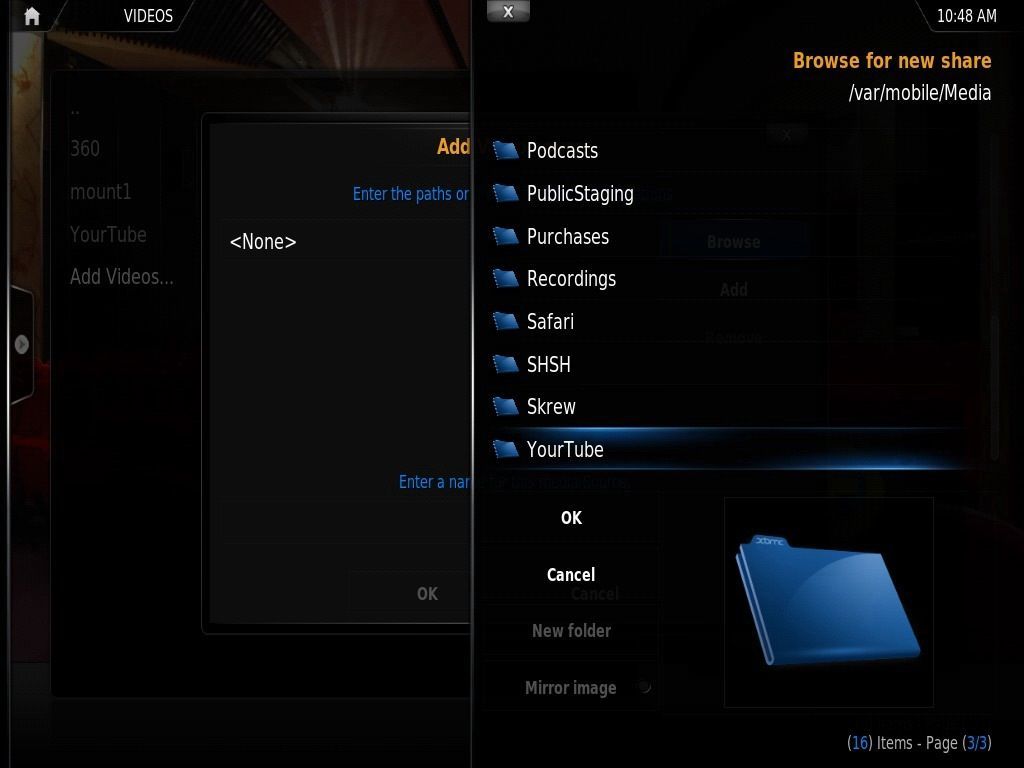TheRambler
iPF Novice
The first point to this thread is how does a person find new Source's to add to Cydia?
Ive seen them called both source's and repo's, I realise the more you have then the more scope for apps appearing in the Cydia search lists.
Can we use this thread for adding too as we find them. Or is that pointless?
For those who don't know how to add source...
To add a repo/source, go to Cydia, click on Sources at bottom of screen, then click on edit top right of screen and then click on add which is top left of screen.....this will open the http screen, add the web address you are given and press add source, then press done to the top right of screen......and that should now increase your search list.
Also when you add a source, click on it and a list appears of the objects within that item.
One I was told to add that gave me some good stuff was.....
http://mirrors.xbmc.org/apt/ios
This gave me the multimedia centre I use for watching all my movies wirelessly from my P.C.
Remember I am a noob and if any of this is wrong please feel free to edit and change. Also, please remember that this site operates a no piracy rule....any sites that the moderators deem to promote piracy will be deleted and the person who added it will be warned.
Thanks for your time and enjoy this whole new world that has been opened up to us!!
Ive seen them called both source's and repo's, I realise the more you have then the more scope for apps appearing in the Cydia search lists.
Can we use this thread for adding too as we find them. Or is that pointless?
For those who don't know how to add source...
To add a repo/source, go to Cydia, click on Sources at bottom of screen, then click on edit top right of screen and then click on add which is top left of screen.....this will open the http screen, add the web address you are given and press add source, then press done to the top right of screen......and that should now increase your search list.
Also when you add a source, click on it and a list appears of the objects within that item.
One I was told to add that gave me some good stuff was.....
http://mirrors.xbmc.org/apt/ios
This gave me the multimedia centre I use for watching all my movies wirelessly from my P.C.
Remember I am a noob and if any of this is wrong please feel free to edit and change. Also, please remember that this site operates a no piracy rule....any sites that the moderators deem to promote piracy will be deleted and the person who added it will be warned.
Thanks for your time and enjoy this whole new world that has been opened up to us!!
Last edited: