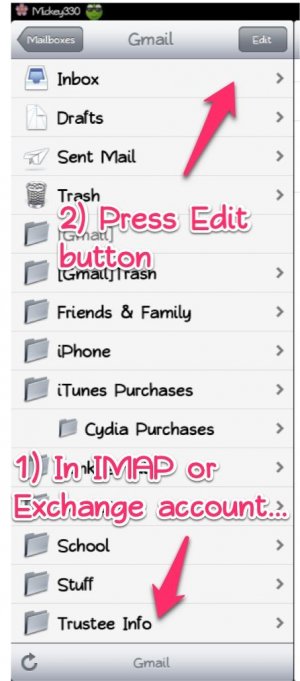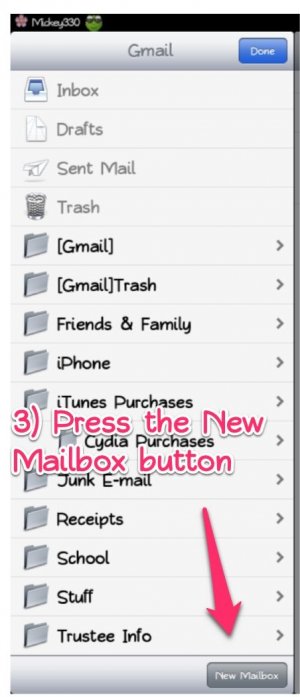Dickblakemore
iPF Noob
- Joined
- Jul 9, 2011
- Messages
- 10
- Reaction score
- 0
In my MaiL account I have three folders, Inbox, Sent and Trash. I would very much to be able to open an additional folder or two to keep e-mails but not in the inbox. When I am looking at mail in the inbox the system invites me to move messages to another folder but will not let me create one. Can you tell me how to do this?
Dickblakemore
Dickblakemore