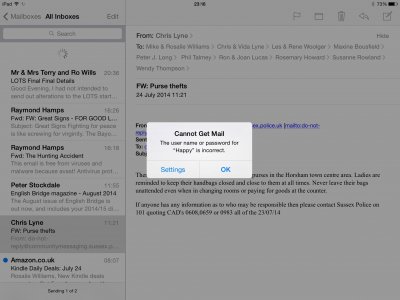Apple iPad Forum 🍎
Welcome to the Apple iPad Forum, your one stop source for all things iPad. Register a free account today to become a member! Once signed in, you'll be able to participate on this site by adding your own topics and posts, as well as connect with other members through your own private inbox!
You are using an out of date browser. It may not display this or other websites correctly.
You should upgrade or use an alternative browser.
You should upgrade or use an alternative browser.
Email problem
- Thread starter Skukusa
- Start date
Hi Skukusa! Welcome to iPF!
Make sure your internet connection is working: try to access a random website through a browser.
Turn off Wi-Fi on your iPad, then on again. Try to use a different Wi-Fi, if possible.
Reset your router: turn it off, plug it out, leave it for a few minutes and then plug it in and turn it on again.
Reset your iPad. This won't remove data or settings. Press and hold Home and Power button until the Apple logo appears, then release both and let the iPad power up.
Make sure the password for the Outgoing Server is correct, if it's entered somewhere (SMTP).
Restart your iPad: turn it off and on again.
And last option: delete the email account and set it up again.
Hope that helps.
Make sure your internet connection is working: try to access a random website through a browser.
Turn off Wi-Fi on your iPad, then on again. Try to use a different Wi-Fi, if possible.
Reset your router: turn it off, plug it out, leave it for a few minutes and then plug it in and turn it on again.
Reset your iPad. This won't remove data or settings. Press and hold Home and Power button until the Apple logo appears, then release both and let the iPad power up.
Make sure the password for the Outgoing Server is correct, if it's entered somewhere (SMTP).
Restart your iPad: turn it off and on again.
And last option: delete the email account and set it up again.
Hope that helps.
Last edited:
Victoria022
iPF Novice
Diane B
iPF Novice
I have the same issue with my Air and one of my email addresses, not both. I have tried everything and its really annoying to see my Iphone have no issues, same settings, etc and Ipad have this periodically. I spent time with several support people for my ISP and we never resolved it from their end--i do think turning wifi off and on again did the trick but not completely sure.
Today I had the issue again, only on the Ipad as before, iphone received without a hitch. I did a reset, deleted the account finally and did another reset but when I went to settings the account remained (?) but when the email client tried to download email it asked for my password and accepted it this time. I expect the poster had the same experience I had of being able to send email from the email address but just couldn't receive.
I did not have the same problem with my Ipad One or Three--I did have some wifi issues with both which required a reset of the (older) router but after purchasing an Airport Express the wifi issue didn't occur again. I believe its an Air issue--otherwise it seems that the Iphone would have shown the same message. I find similar complaints on the Apple ipad forums. Perhaps IOS 8 will resolve it. In the meantime, try all the suggestions and hopefully one of them will be your answer for now.
Nonetheless, I still really like my Air and am able to do almost everything on it--a bit more than Tim Cook at his 80% LOL. With each iteration of the Ipad from the One on and the upgrades in OS and increasingly terrific apps the Ipad is approaching being almost all I need. I had a quite powerful PC built for me 18 mos. ago but I'm guessing its the last PC I own and I've not replaced my laptop. I have high hopes that eventually I will be able to use Photoshop and Lightroom on an Ipad--perhaps the rumored larger screen Ipad Pro and right now I can do almost all my Office needs also on the Ipad with few exceptions.
Today I had the issue again, only on the Ipad as before, iphone received without a hitch. I did a reset, deleted the account finally and did another reset but when I went to settings the account remained (?) but when the email client tried to download email it asked for my password and accepted it this time. I expect the poster had the same experience I had of being able to send email from the email address but just couldn't receive.
I did not have the same problem with my Ipad One or Three--I did have some wifi issues with both which required a reset of the (older) router but after purchasing an Airport Express the wifi issue didn't occur again. I believe its an Air issue--otherwise it seems that the Iphone would have shown the same message. I find similar complaints on the Apple ipad forums. Perhaps IOS 8 will resolve it. In the meantime, try all the suggestions and hopefully one of them will be your answer for now.
Nonetheless, I still really like my Air and am able to do almost everything on it--a bit more than Tim Cook at his 80% LOL. With each iteration of the Ipad from the One on and the upgrades in OS and increasingly terrific apps the Ipad is approaching being almost all I need. I had a quite powerful PC built for me 18 mos. ago but I'm guessing its the last PC I own and I've not replaced my laptop. I have high hopes that eventually I will be able to use Photoshop and Lightroom on an Ipad--perhaps the rumored larger screen Ipad Pro and right now I can do almost all my Office needs also on the Ipad with few exceptions.
I am having a similar problem. I have an iPad Air with IOS 8.02. I can receive mail from my earthlink.net account but cannot send email. I get an error message that says my userid or password are incorrect. This problem occurred after I changed my password on my earthlink.net account. I have gone into settings on the iPad and reentered the correct id and password but to no avail. I have no problems sending email from my Android phone or from my desktop. Therefore, the problem must be with the iPad. Any suggestions?
Most of the time removing the email account and setting it up again, with the new password, will solve the problem.I am having a similar problem. I have an iPad Air with IOS 8.02. I can receive mail from my earthlink.net account but cannot send email. I get an error message that says my userid or password are incorrect. This problem occurred after I changed my password on my earthlink.net account. I have gone into settings on the iPad and reentered the correct id and password but to no avail. I have no problems sending email from my Android phone or from my desktop. Therefore, the problem must be with the iPad. Any suggestions?
Thanks for your quick reply. Right after posting my question, I checked my settings again and noticed I had SSL turned on. I turned it off and now I can send email from this account again. Don't know why that worked but at this point, I don't care. I'm just happy the problem is fixed.Most of the time removing the email account and setting it up again, with the new password, will solve the problem.
I'm glad it's working again. 
- Thread Starter
- #9
Hi I sent my problem - getting an error messages hat used id or password were incorrect- to an internet chap on a UK national newspaper and he told me this was a problem with the iPad Air When I 1st added my new email account I added it under 'other' in settings. As my account was a BT Yahoo account I deleted the original and readded as a Yahoo account. I have had no problems since. Hope this helps.I am having a similar problem. I have an iPad Air with IOS 8.02. I can receive mail from my earthlink.net account but cannot send email. I get an error message that says my userid or password are incorrect. This problem occurred after I changed my password on my earthlink.net account. I have gone into settings on the iPad and reentered the correct id and password but to no avail. I have no problems sending email from my Android phone or from my desktop. Therefore, the problem must be with the iPad. Any suggestions?
Most reactions
-
 421
421 -
 270
270 -
 261
261 -
 214
214 -
 148
148 -
 61
61 -
 31
31 -
3
-
S
3
-
 1
1
Similar threads
- Replies
- 11
- Views
- 5K