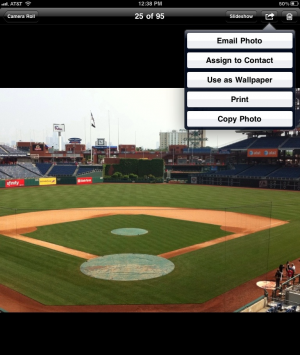Hi
I am using iPad2 with iOS 4.3.3. I used the photos app to send a picture and I included a short message under the picture, when I clicked on send the massage has been sent with the picture only. Is there a bug with the photos app when trying to include a text message with the picture? Or the Photos app can only send the picture?
Please let me know if you have a similar problem..
Thank you
Sam
I am using iPad2 with iOS 4.3.3. I used the photos app to send a picture and I included a short message under the picture, when I clicked on send the massage has been sent with the picture only. Is there a bug with the photos app when trying to include a text message with the picture? Or the Photos app can only send the picture?
Please let me know if you have a similar problem..
Thank you
Sam