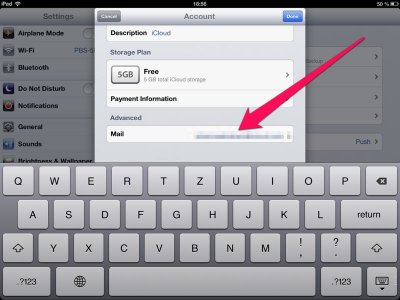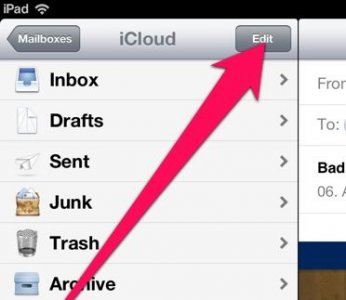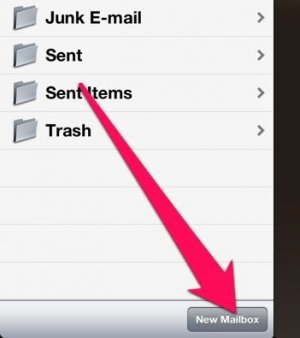doris ganton
iPF Novice
I want to use the Draft account, but it wont come up in bold letters, and none of my letters go into the account
I cant find anywhere to check to rectify this. The user guide doesnt helpl.
doris
I cant find anywhere to check to rectify this. The user guide doesnt helpl.
doris