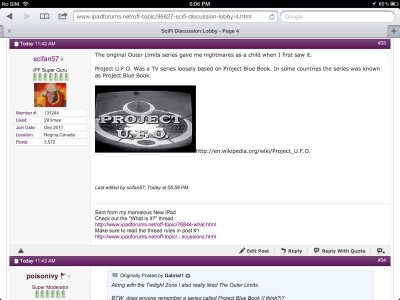If I may add ... there is a way to disable smilies when using the app (well, for Tapatalk for sure, though I think it can be done with the IPF app, also).
You'll have to select the option to open the post in Safari. Then, at the bottom of the post, select "Go Advanced." At the bottom of the page, underneath where you'd input text, there is a line where you can disable smilies.
It's a bit of a workaround, but once you submit the post, you can hit the Back button to go back into the "regular" part of the app. It's how I had made the post for the bookmarklets (cause that thing would have been full of smilies!). And, since I do all my posting from the app - had to figure out something.
Hope this helps for the next time.
Marilyn
You'll have to select the option to open the post in Safari. Then, at the bottom of the post, select "Go Advanced." At the bottom of the page, underneath where you'd input text, there is a line where you can disable smilies.
It's a bit of a workaround, but once you submit the post, you can hit the Back button to go back into the "regular" part of the app. It's how I had made the post for the bookmarklets (cause that thing would have been full of smilies!). And, since I do all my posting from the app - had to figure out something.
Hope this helps for the next time.
Marilyn