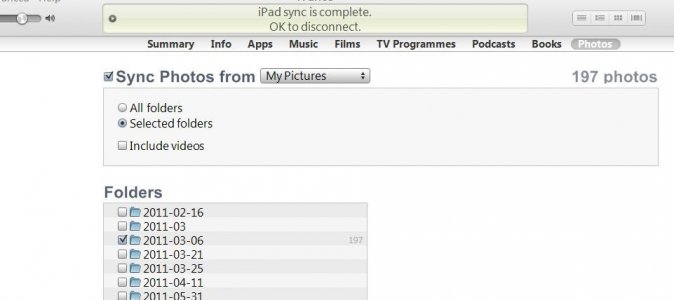Apple iPad Forum 🍎
Welcome to the Apple iPad Forum, your one stop source for all things iPad. Register a free account today to become a member! Once signed in, you'll be able to participate on this site by adding your own topics and posts, as well as connect with other members through your own private inbox!
You are using an out of date browser. It may not display this or other websites correctly.
You should upgrade or use an alternative browser.
You should upgrade or use an alternative browser.
deleting photos
- Thread starter KATZ49
- Start date
Tim SPRACKLEN
iPF Noob
You can delete photos from the iPad's native Photo app if they were not synchronised with the PC - i.e. received by email or taken on the iPad2's camera. There is a sort of perverse logic to this because, if the iPad allowed you to delete photos, add or delete folders/albums, it would be difficult to work out what a user wanted to do when the iPad and PC were synchronised.
Tim
Tim
Tim SPRACKLEN
iPF Noob
If you synchronised your iPad with your PC and that's how the photos were transferred to the iPad, then you need to delete (or at least move them) from your PC and resynchronise. Then they will be removed from your iPad too.
Tim
Tim
Tim SPRACKLEN
iPF Noob
The photos you don't want to appear on the iPad have to be removed from those folders and put somewhere separate - at least while you synchronise the iPad and PC/Mac.
Tim
Tim
Tim SPRACKLEN
iPF Noob
There may be an easier way - twerppoet is the expert on iTunes and sync and I'm sure he'll have an insight onto this problem.
Tim
Tim
Hi Tim,
I've also found it less than obvious how photographs are deleted, but once you get the hang of the 'sync' way of doing things it seems to work out ok. Apple aren't great at explaining how though, particularly if you've only just bought your iPad.
I've also found it less than obvious how photographs are deleted, but once you get the hang of the 'sync' way of doing things it seems to work out ok. Apple aren't great at explaining how though, particularly if you've only just bought your iPad.
Tim SPRACKLEN
iPF Noob
Hi Tim,
I've also found it less than obvious how photographs are deleted, but once you get the hang of the 'sync' way of doing things it seems to work out ok. Apple aren't great at explaining how though, particularly if you've only just bought your iPad.
They seem to think it's obvious, but that's certainly not the case - or I'd be out of a job...
Tim
twerppoet
iPad Fan
There may be an easier way - twerppoet is the expert on iTunes and sync and I'm sure he'll have an insight onto this problem.
Tim
No real easy way. It's a mistake to try and sync your usual photo folders, since you probably don't want to mess with their organization.
Instead create a whole new folder just for the photos you want to sync on the iPad. Create the albums you want as subfolders in this main folder, and place copies of the photos you want in them. In iTunes select the new folder, and if you want to be able to turn specific albums on/off also select the Selected Folders option (it may be called something slightly different).
This is a bit of a space waster, but unless you are syncing massive numbers of photos it probably won't matter, and it keeps your originals organized as you want, and safe from accidental deletion just because you were rearranging things.
The other option is to go with a third party photo organizing app like Photo-Sort or Photo Manager Pro. This won't eliminate the need to store some photos in the Photos app, but it can solve your album organizing issues for most situations.
If you have a Mac (which from your description I'm guessing not) sync with iPhotos for the best results in the Photos app.
Most reactions
-
 387
387 -
 270
270 -
 260
260 -
 206
206 -
 154
154 -
 75
75 -
 26
26 -
 3
3 -
3
-
S
3
-
 1
1