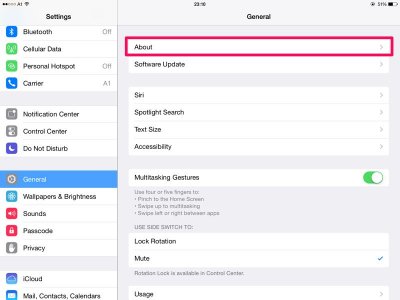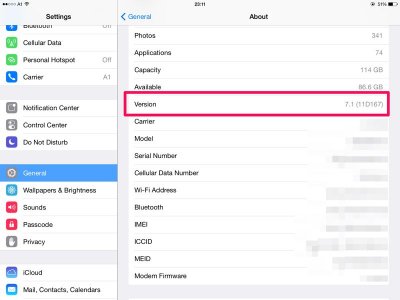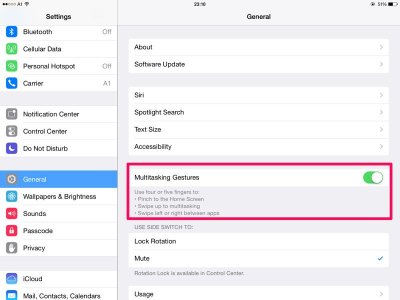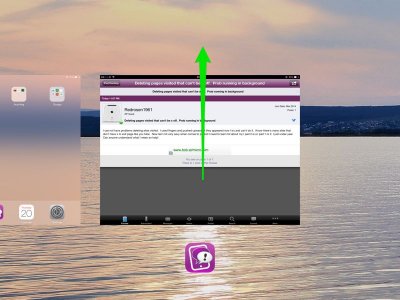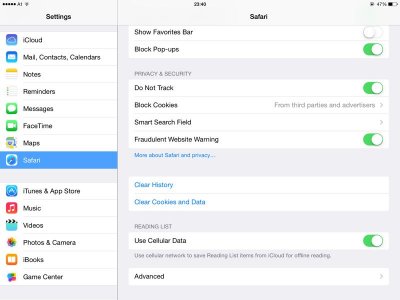I use not have problems deleting sites visited. I used fingers and pushed upward till they appeared now I try and can't do it. Know there's many sites that don't have x to exit page like you tube. Now Iam not very savy when comes to pc and I need to learn lot about my I pad it is a I pad 1 or 2. I just under year. Can anyone understand what I mean an help!
Hi, welcome to iPF!
Do you know which software version is installed on your device? You'll find it in Settings - General - About:
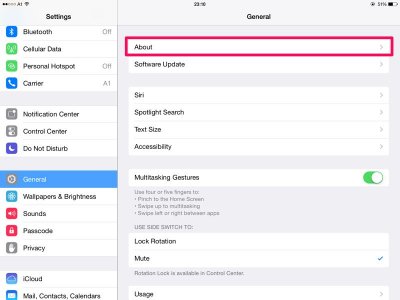
Version:
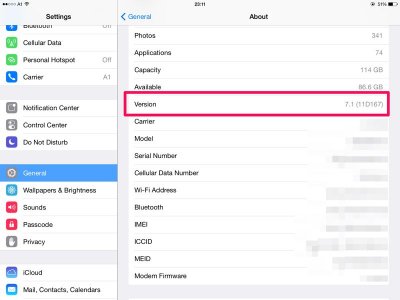
If it's more than 5.1.1, it's not an iPad 1.
Maybe you disabled Multitasking Gestures. To turn them on again, go to Settings - General:
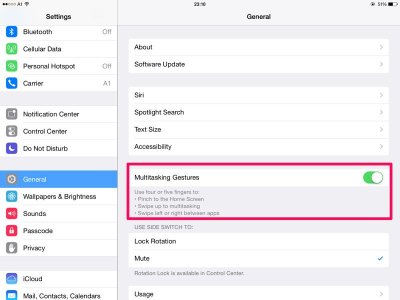
If your current software is iOS 7, force closing apps will work this way now:
Swipe or double tap to reveal the multitask bar, then slide thumbnails (pictures) above app icons towards the top of the screen:
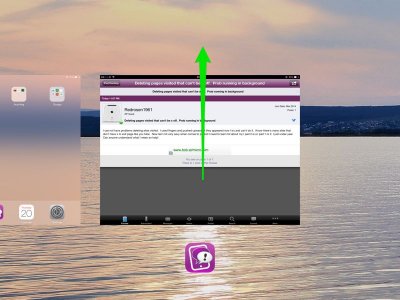
You posted in Hacking forum, so I'm wondering if your device is jailbroken. If you don't know what that means, never mind. Then you supposedly have a stock iPad.
If my instructions don't help, you'll need to provide a bit more information.