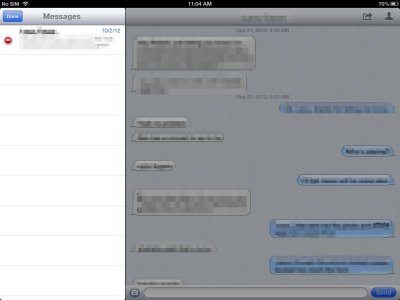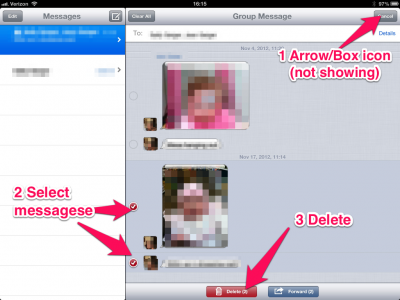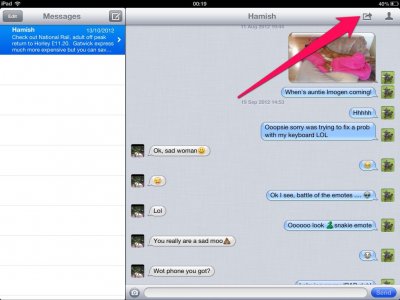Hello, I can delete individual messages on my iPhone very easily by using the edit button then highlighting the individual message I want to delete.
But with my iPad I don't seem to have this facility!
Or does someone know a way to do it?
Dave
But with my iPad I don't seem to have this facility!
Or does someone know a way to do it?
Dave