Apple iPad Forum 🍎
Welcome to the Apple iPad Forum, your one stop source for all things iPad. Register a free account today to become a member! Once signed in, you'll be able to participate on this site by adding your own topics and posts, as well as connect with other members through your own private inbox!
You are using an out of date browser. It may not display this or other websites correctly.
You should upgrade or use an alternative browser.
You should upgrade or use an alternative browser.
Deleting icons
- Thread starter MddHtt
- Start date
I realize that to delete an icon you hold it down until you get a little x. But how do you delete the icons that don't produce an x? You can't even move them off the front page.
Hi there! Welcome to iPF!
The apps that don't get the x, like Safari and App Store, can't be deleted. It should be possible to move them to another homescreen.
Last edited:
I realize that to delete an icon you hold it down until you get a little x. But how do you delete the icons that don't produce an x? You can't even move them off the front page.
The stock apps can't be deleted, but some of them can be hidden. For example, if you go to Settings>General>Restrictions and turn off installing and deleting apps, the App Store icon disappears from the home screen.
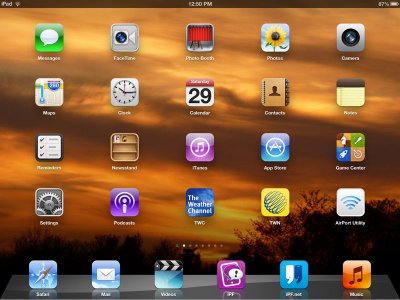
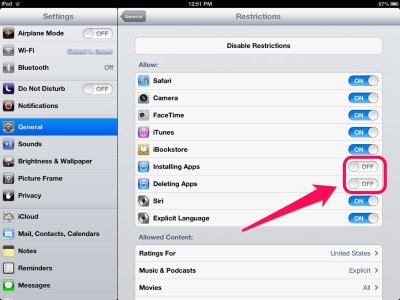
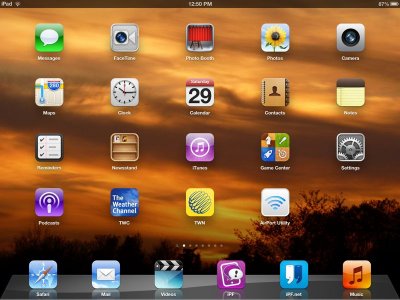
Onthemove1971
iPF Noob
I recently had a situation where my "stock"icons (Itunes, photos and apps app) got deleted. I know that the OP did not ask about that but there was an issue when the IOS 7 downloaded and they took away a number of stock Icons.
All I can say is I am so glad I had Apple care. It took almost 5 hours with an Apple Rep. to erase both my back up and current Ipad to fix the problem.
All I can say is I am so glad I had Apple care. It took almost 5 hours with an Apple Rep. to erase both my back up and current Ipad to fix the problem.
I recently had a situation where my "stock"icons (Itunes, photos and apps app) got deleted. I know that the OP did not ask about that but there was an issue when the IOS 7 downloaded and they took away a number of stock Icons.
All I can say is I am so glad I had Apple care. It took almost 5 hours with an Apple Rep. to erase both my back up and current Ipad to fix the problem.
Assuming that you have the proper app developer credentials to properly download the beta version of iOS 7, wouldn't this have been known to you? Just seems like you would get the details of each beta version when it goes into testing.
Most reactions
-
 372
372 -
 265
265 -
 252
252 -
 206
206 -
 153
153 -
 77
77 -
 26
26 -
 3
3 -
3
-
S
3
-
 1
1
Similar threads
- Replies
- 5
- Views
- 4K
- Replies
- 1
- Views
- 15K
