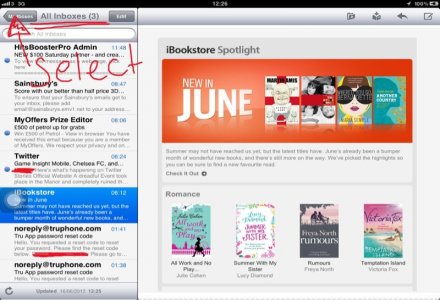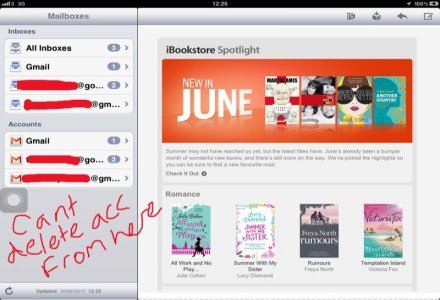Forgive me if this has been covered previously,I hope it hasn't!
I have a problem on my iPad 1. And my iPhone.
From day one,An old google mail account has been imported ( for want of a better phrase) onto my iPad,and when I look at the "all mail" box there are some 3000 e mails. I cannot delete these!
I have actually found the old Google E mail account on my laptop and have manually deleted all e mails,and then deleted the mail account. However ,the Google mail, account still appears on my iPad.
I believe ( but I may be wrong) that these old e mails are on a server and not on my iPad.
I can go into settings,mail then my account, by going into Advanced I can go into Mailbox behaviours and select mailboxes to delete. However,All this appears to do is to hide them from the Mailbox screen,because after switching off and powering up,they reappear again.
Does anybody know how to get rid of these "unwanted" mailboxes permanently?
I am at my wit's end,because they are also appearing my iPhone 3G!
I have a problem on my iPad 1. And my iPhone.
From day one,An old google mail account has been imported ( for want of a better phrase) onto my iPad,and when I look at the "all mail" box there are some 3000 e mails. I cannot delete these!
I have actually found the old Google E mail account on my laptop and have manually deleted all e mails,and then deleted the mail account. However ,the Google mail, account still appears on my iPad.
I believe ( but I may be wrong) that these old e mails are on a server and not on my iPad.
I can go into settings,mail then my account, by going into Advanced I can go into Mailbox behaviours and select mailboxes to delete. However,All this appears to do is to hide them from the Mailbox screen,because after switching off and powering up,they reappear again.
Does anybody know how to get rid of these "unwanted" mailboxes permanently?
I am at my wit's end,because they are also appearing my iPhone 3G!