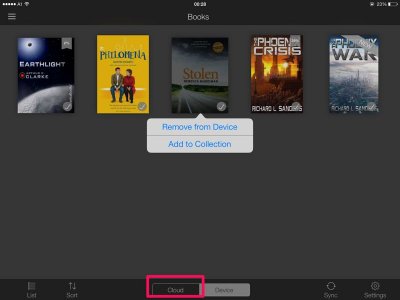Hi All,
New here, but am so frustrated with my iPad 3G. I keep getting the message that my ipad needs to be updated, but there is no room to update unless I delete something. So - I'm trying to delete a picture file. I transferred my pictures to my desktop, but it DUPLICATED the pictures on the ipad! It will let me delete the original picture one-by-one, but NOT the duplicate. So now, I have twice the number of pictures I had on it before. I'm considering getting a Kindle for an upcoming trip where I wanted to use the ipad. I've read other posts, and I'm not the only one with this problem, obviously.
New here, but am so frustrated with my iPad 3G. I keep getting the message that my ipad needs to be updated, but there is no room to update unless I delete something. So - I'm trying to delete a picture file. I transferred my pictures to my desktop, but it DUPLICATED the pictures on the ipad! It will let me delete the original picture one-by-one, but NOT the duplicate. So now, I have twice the number of pictures I had on it before. I'm considering getting a Kindle for an upcoming trip where I wanted to use the ipad. I've read other posts, and I'm not the only one with this problem, obviously.