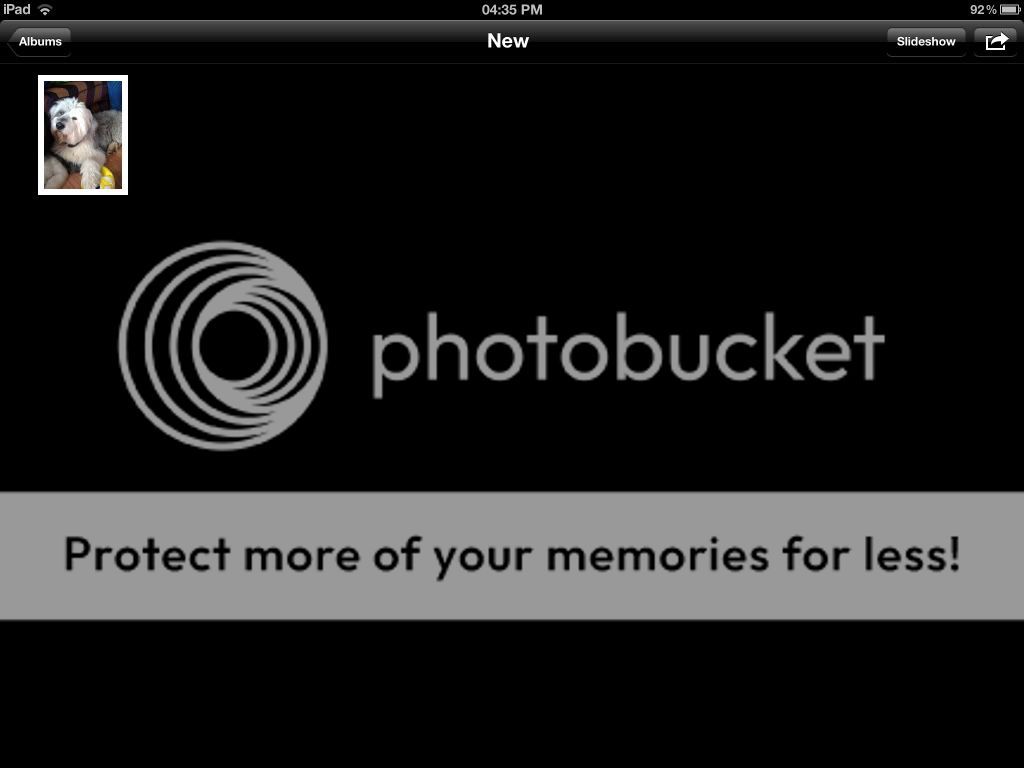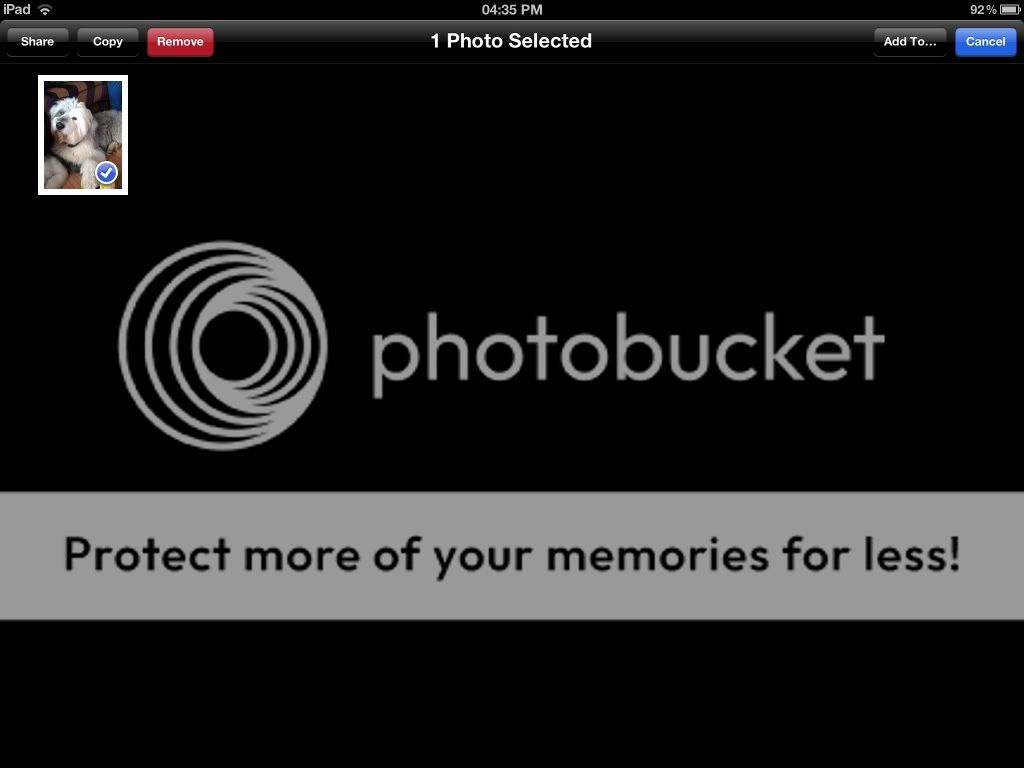troutbeware
iPF Noob
- Joined
- Jun 6, 2012
- Messages
- 5
- Reaction score
- 0
Tried the search engine without success and also went through a couple of hundred existing threads without finding an answer.
According to the IPad guide to delete photos you use the edit button and delete a photo by using the "no entry" sign. When I touch the edit button it gives me 4 options for enhancements and there is a "no entry" sign but at an angle and it is to remove red eye.
I then tried to see whether I could make the photos wobble (as one does for apps) in every conceivable way without success.
Any suggestions how to delete a photo or album for an Ipad3?
Thanks. Paul
According to the IPad guide to delete photos you use the edit button and delete a photo by using the "no entry" sign. When I touch the edit button it gives me 4 options for enhancements and there is a "no entry" sign but at an angle and it is to remove red eye.
I then tried to see whether I could make the photos wobble (as one does for apps) in every conceivable way without success.
Any suggestions how to delete a photo or album for an Ipad3?
Thanks. Paul