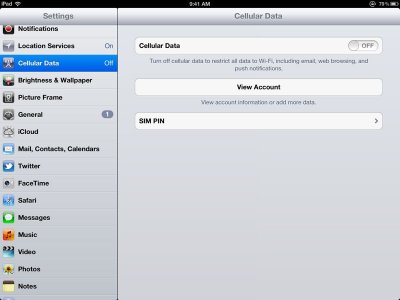Caitlincrew
iPF Noob
I have had this problem twice. I went on a Norwegian Cruse and bought the wifi package on the ship and when I got back had a $300 data bill from AT&T Norwegian would not do anything and AT&T made me buy a plan to reduce the cost
Now I am in Aruba at a Marriott and logged into the free wifi and the next day got and email that my data roaming was over $300. Called AT&T and the bill was $470 for one day. They told me I had to turn off the data roaming so I did. Now I don't get my emails. How can I get my email on wifi?
Now I am in Aruba at a Marriott and logged into the free wifi and the next day got and email that my data roaming was over $300. Called AT&T and the bill was $470 for one day. They told me I had to turn off the data roaming so I did. Now I don't get my emails. How can I get my email on wifi?