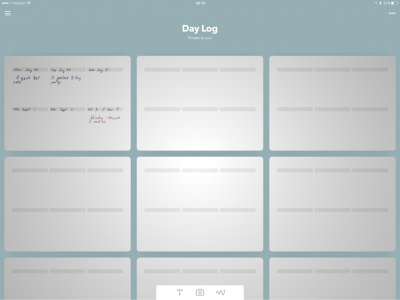Penultimate has several day/week/month planner templates. But they aren't any more useful than a paper planner. You can't enter something on a day, and expect it to show up in a month view. They are just backgrounds, not actual item entries.
Notability will let you write on top of a PDF background, which would be similar to useing the Penultimate templates, only with Notabilities better feature set. However the same search and view limitations apply.
I did something similar with PDF Expert and this
calendar generation site a while back. Not for a journal (though I played with the idea) but for a local event calendar.
While several calendar apps (including Apple's) have a notes field that shows up in day view, I don't know of a single one that will let you use the Apple Pencil to make entries. Also, the notes view is usually an extra step away. You have to start editing the event before notes field can be typed into.
If you were just talking about a car maintenance app, those exist. Though, again, I don't know of any that take hand written notes.
Another possibility is a general database app. You can create different fields and views to giver yourself more flexity. The only one I know off the top of my head is FormConnect. It does have the ability to handwrite text in a field, but it is clumsy, and in no way optimized for the Apple Pencil. Other database apps may work better for this.
And that's probably about all the (little) help I have to offer.
Myself, I'd just create a folder or two in Notes for those subjects and depend on searches to find the items later. It did this for a while in Evernote. Each time I went to the gas pump I'd take two pictures. One of the odometer and one of the pump's readout (after pumping); then add a brief searchable title. Combined with keyboard shortcuts (or a third party text expander keyboard), those can be really quick to enter.
A limited, but truely lazy way to log.