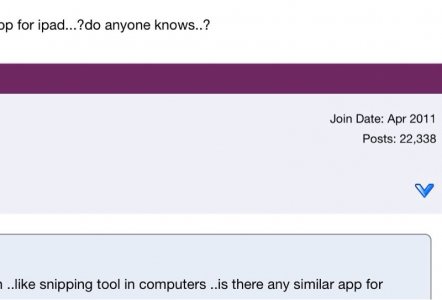Hi..can i print my screen with my apll ipad air...?? Is any way to do that ??? Do anyone knows..?
Sure. You can take a picture of your iPad screen (well, any I device, for that matter) by pressing the Home and Sleep buttons at the same time. You'll hear a camera shutter sound and then you'll find the photo in your Photos app.
Hope that helps.
Marilyn