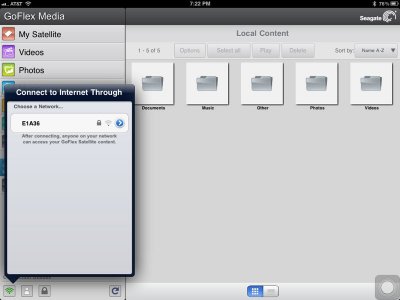GeekyGranny
iPF Noob
I am trying to play movies from my iPad3 on my big screen TV. My movies are stored on a GoFlex Satellite which is accessed by the iPad on the GoFlex network. When I turn on the Apple TV, it can see my iPad and whatever I'm streaming (airplay mirroring) as long as they're on the same network (house).
When I play my movies using the GoFlex network, it cannot see the house network at the same time. In other words, my iPad can only use one network at a time. Is it possible to make this work? Help!!
BTW, the GoFlex Satellite is great!! You can have 3 iPads watching 3 different movies homed into 1 GoFlex network at the same time in different rooms.
That's watching different movies together.
When I play my movies using the GoFlex network, it cannot see the house network at the same time. In other words, my iPad can only use one network at a time. Is it possible to make this work? Help!!
BTW, the GoFlex Satellite is great!! You can have 3 iPads watching 3 different movies homed into 1 GoFlex network at the same time in different rooms.
That's watching different movies together.