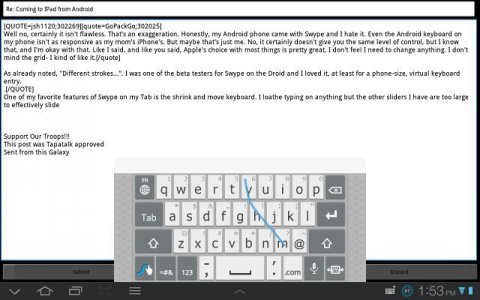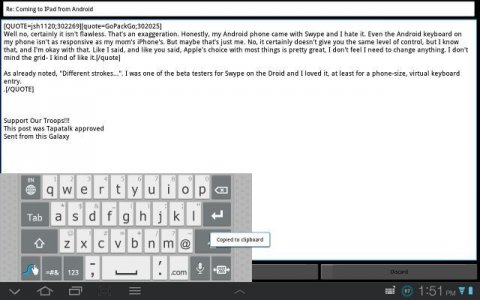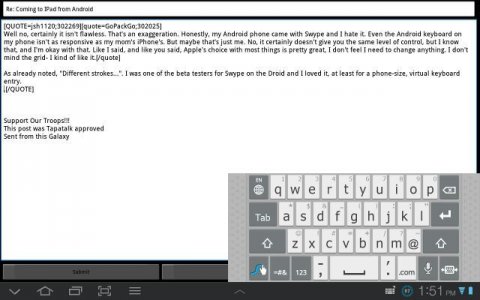Hello guys,
I am coming to IPad from android. I had a couple of questions after experimenting a lot on iPad
1. How does one change the font - system font I mean. I read some posts but couldn't get a definitive answer.
2. I don't like the idea of bluth keyboard, but are there any keyboard applications which have great prediction algorithms eg: Swiftkey on android.
3. Is there any way to try out applications and then decide whether to buy it or not? I thought android marketplace was worst giving just 15mins to try out paid apps. But looks like it's even more painful here. Do we have to always go to iTunes and then request a refund? Also is the refund based on someone's decision after review? In android marketplace within first 15mins we get a refund button to simply get a refund.
4. Can you please suggest any good browser apps. The stock one doesn't have tabbed design.
My impression after few days is that this is a very classy device, but the restrictions are too much to put you off especially when you come from android.
Thanks for your help.
I am coming to IPad from android. I had a couple of questions after experimenting a lot on iPad
1. How does one change the font - system font I mean. I read some posts but couldn't get a definitive answer.
2. I don't like the idea of bluth keyboard, but are there any keyboard applications which have great prediction algorithms eg: Swiftkey on android.
3. Is there any way to try out applications and then decide whether to buy it or not? I thought android marketplace was worst giving just 15mins to try out paid apps. But looks like it's even more painful here. Do we have to always go to iTunes and then request a refund? Also is the refund based on someone's decision after review? In android marketplace within first 15mins we get a refund button to simply get a refund.
4. Can you please suggest any good browser apps. The stock one doesn't have tabbed design.
My impression after few days is that this is a very classy device, but the restrictions are too much to put you off especially when you come from android.
Thanks for your help.