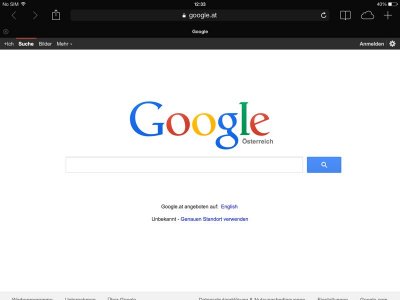Clearing History
Arga,
Closing any open pages in Safari is in addition to going into the iPad Settings App>Safari> and clicking on Clear History. Simply closing the pages won't clear the history, it is just a step you have to perform BEFORE clearing the history from the settings app. What happens is that if you still have an open page in Safari that you have used and have history in, Safari will not clear the history for the currently open page that you've been using to browse. Remember, Safari allows you to have up to 8 open browsing pages, each with their own histories, so if any are still open, Safari will not clear their histories from the Settings App entry for Safari.