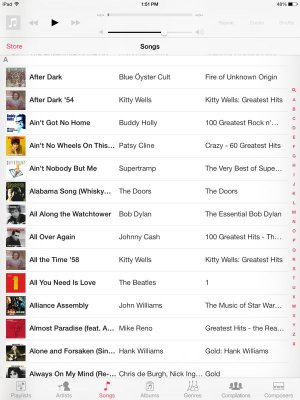Rperez414
iPF Novice
Is it possible to sort my music by song title instead of artist in iTunes? If I select songs at the bottom it still sorts by artist.
Welcome to the Apple iPad Forum, your one stop source for all things iPad. Register a free account today to become a member! Once signed in, you'll be able to participate on this site by adding your own topics and posts, as well as connect with other members through your own private inbox!
Here's a screenshot of the song view in my music app. The songs are properly sorted alphabetically by title. Whatever is happening on your iPad, it certainly isn't normal. Have you talked to anyone at Apple about your problem?Just out of curiosity, does anyone else see what I'm seeing in their iPad "Music" app? That is, when you click on Songs view it is sorted by Artist? I even tried reloading iOS 7 and it still does it.