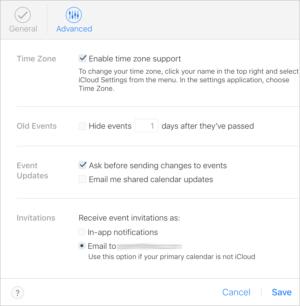Kenworth
iPF Novice
- Joined
- Aug 1, 2010
- Messages
- 309
- Reaction score
- 47
Hi all,
I get an e-mail for a get together......example....
“Breakfast at the diner, 9am, other attendees are. Accept/decline”.
It goes to the calander as an invitation.
How do I “break” that e-mail to calendar connection to stop these calendar notices??
Thnaks, Ken
I get an e-mail for a get together......example....
“Breakfast at the diner, 9am, other attendees are. Accept/decline”.
It goes to the calander as an invitation.
How do I “break” that e-mail to calendar connection to stop these calendar notices??
Thnaks, Ken