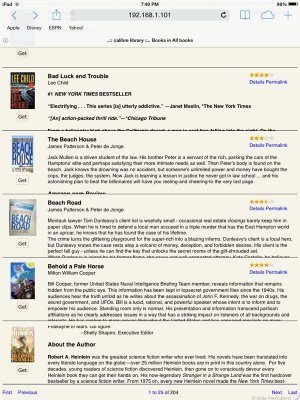I am looking for a way (iBooks or not) to browse my vast book collection on my computer without having to actually house the files on the iPad (similar to Air Video for streaming media). Is there any way to access a large collection of ebooks on one's computer from the iPad using any app that will allow one to browse the entire collection, and pull a selected book (and presumably delete after reading) so that the books remain only on the computer unless reading one. I have a large collection of TV Shows and Movies that do not take up any space on my Ipad by streaming them with Air Video; I would like to have a very similar scenario with my books if possible but I don't know the best way to go about it. Something like Plex type interface (where it auto downloads the metadata) would be ideal, but really I'd be happy enough to just be able to scroll through the collection titles without having to synch them all to the Ipad and take up so much space unnecessarily. I don't care if they're available outside my home network as I do the majority of my reading a home. Any help or assistance would be greatly appreciated!
Thanks
Thanks