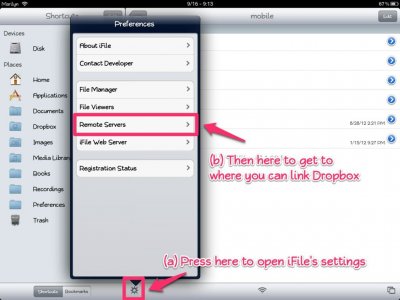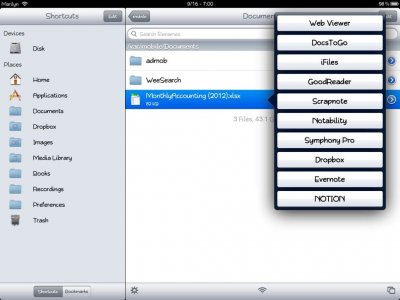I receive an email with an xls attachment.
I want to save as into Dropbox and the edit it ( figures only - not interested in preserving formats ),
What's the best way to do this.
I'm am JB if that makes any difference.
-keevill-
I want to save as into Dropbox and the edit it ( figures only - not interested in preserving formats ),
What's the best way to do this.
I'm am JB if that makes any difference.
-keevill-