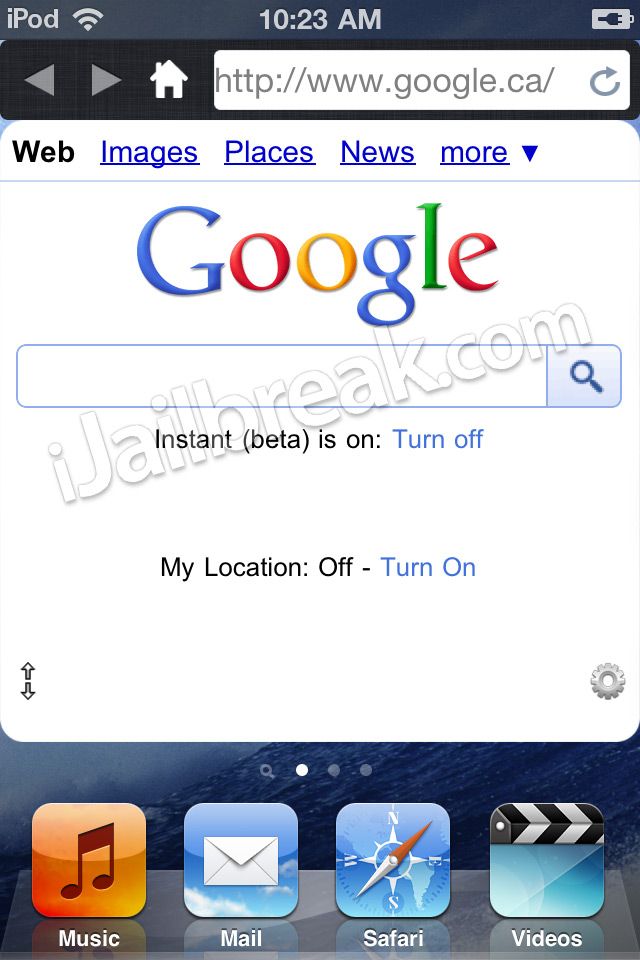Does anyone know if there is a Cydia tweak to use FTP client?
I don't understand what you are asking.
Explain what you are trying to accomplish.
Welcome to the Apple iPad Forum, your one stop source for all things iPad. Register a free account today to become a member! Once signed in, you'll be able to participate on this site by adding your own topics and posts, as well as connect with other members through your own private inbox!
Does anyone know if there is a Cydia tweak to use FTP client?
skittles101 said:I'm trying to download some files from my iPad to my computer.
I'm trying to download some files from my iPad to my computer.
-------------------------------------------------------------------Top 5 iPad Apps choices for year 2011
1. Winterboard ( Allows you to change the themes on your iPad and it is the hub for where all your themes are stored when you install them from Cydia).
2. bigU Movies iPad (Allows you to stream or download new full movies in very high quality.) Damn alot of ppl installed this app already!
3. iFile (Allow you to have complete control over your iPad and access root permissions and system file directories.)
4. 3G Unrestrictor (Allows you to trick your iPad into thinking it's on WiFi when really on 3G so you can get HD Youtube videos, use Facetime on 3G and download larger apps and also great for Skype on 3G.)
5. TVOut2 (Allows you to view your iPad and all apps including games on your TV.)
Ladylucky said:I like Infinidock
Ladylucky said:I like Infinidock
Because you never heard of scrollingboard.
Ladylucky said:I like Infinidock
Because you never heard of scrollingboard.
I can't help but notice you're the scrollingboard go to person here...can you tell me how to add weather and web snippets like all the previews talk about or was that all theoretical? I've seen he addons in the store but none of them are particularly useful to me though the base program is excellent and I've changed to it.
guthrien said:Yes, webviews and widgets. I find the included iPod controls the only useful add-on in Cydia.
I can't help but notice you're the scrollingboard go to person here...can you tell me how to add weather and web snippets like all the previews talk about or was that all theoretical? I've seen he addons in the store but none of them are particularly useful to me though the base program is excellent and I've changed to it.