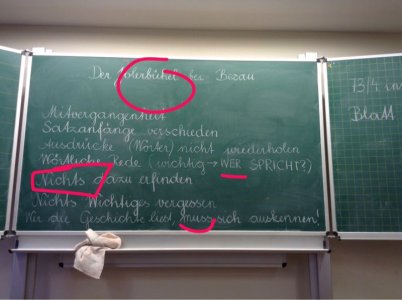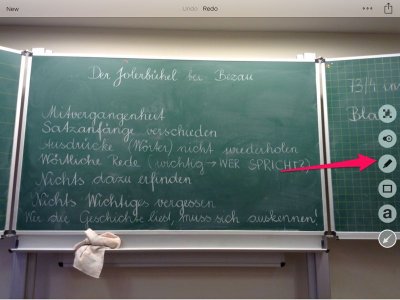Can anyone please suggest a Good APP to be used on the iPad where I can annotate i.e point out anything if I have to by arrow or draw shapes to illustrate what I am pointing towards on the Photograph. APP Which has features like what you get in MS-Paint where you can annotate on a Photo by pointing on that spot by objects, arrows etc...
Apple iPad Forum 🍎
Welcome to the Apple iPad Forum, your one stop source for all things iPad. Register a free account today to become a member! Once signed in, you'll be able to participate on this site by adding your own topics and posts, as well as connect with other members through your own private inbox!
You are using an out of date browser. It may not display this or other websites correctly.
You should upgrade or use an alternative browser.
You should upgrade or use an alternative browser.
Best APP to Annotate Photos on iPad ?
- Thread starter jooeey
- Start date
- Thread Starter
- #3
I use Skitch. Here's one of my own pictures with a few examples what you can do with it: View attachment 50468
You can change to different colours, choose the shapes you need, write, ...
Hope that helps.
The Problem with Skitch is the shapes that it offers to draw over a Photo you cant really drag it the way you want like you can do in say for e.g MS-Paint meaning, If I want to draw a Curved Line over a Photo showing or describing somethiing. I cant really do that ! Correct me if I am wrong ?
LannyC
iPad Fan
There's a learning curve, but the free vector drawing app Inkpad lets you go totally wacky:

Bézier curves, custom gradients, transparency, layers...it's like Illustrator for iPad, without the annoyance of being an Adobe product.
This post handcrafted from 100 percent post-consumer recycled electrons.

Bézier curves, custom gradients, transparency, layers...it's like Illustrator for iPad, without the annoyance of being an Adobe product.
This post handcrafted from 100 percent post-consumer recycled electrons.
- Thread Starter
- #6
Did you think of something like this? View attachment 50491Sorry, there was no better picture in my camera roll.
It's done with this:
View attachment 50492
Ok, I will try to give it another shot
Last edited:
Great!Ok, I will try to give it another shotYeah ! Fantastic that is what I was looking out for !!

n4uau
iPF Novice
sketchbook seems to let you do it too and it free for basic app
Most reactions
-
 385
385 -
 266
266 -
 259
259 -
 208
208 -
 153
153 -
 78
78 -
 26
26 -
 3
3 -
3
-
S
3
-
 1
1