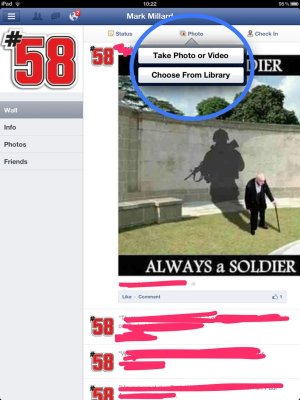sjleworthy
iPF Novice
- Joined
- Jan 14, 2011
- Messages
- 2,051
- Reaction score
- 108
- Location
- Penarth, Wales, UK
- Website
- www.sjleworthy.com
Hi guys, please stick with me, facebook and all that is very new to me (and the wife)....
1) I have the latest ipad facebook app, but, unlike the web version, how do i share a photo from my 'photo' menu onto my 'wall'? just adding a photo from the 'status' or 'photo' options only uploads it, it doesnt post it.
sure there'll be more to follow, thanks
1) I have the latest ipad facebook app, but, unlike the web version, how do i share a photo from my 'photo' menu onto my 'wall'? just adding a photo from the 'status' or 'photo' options only uploads it, it doesnt post it.
sure there'll be more to follow, thanks