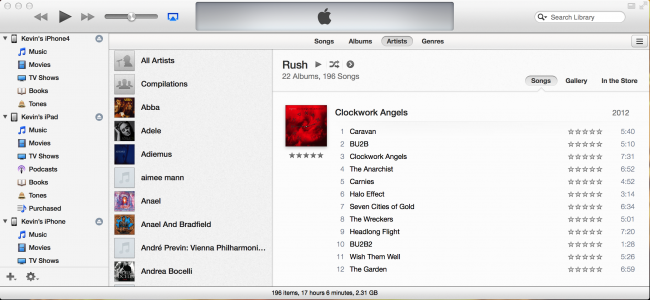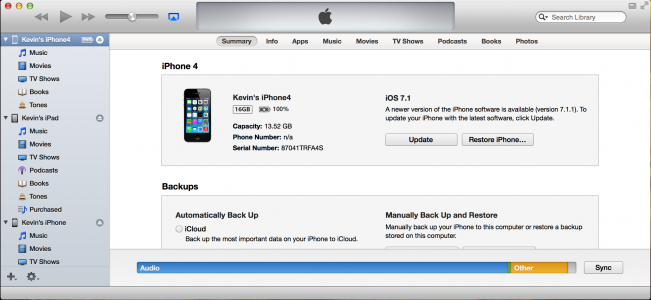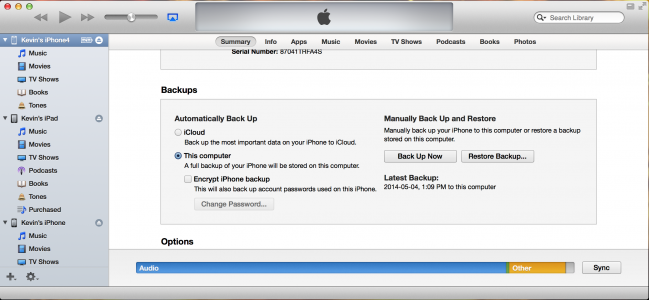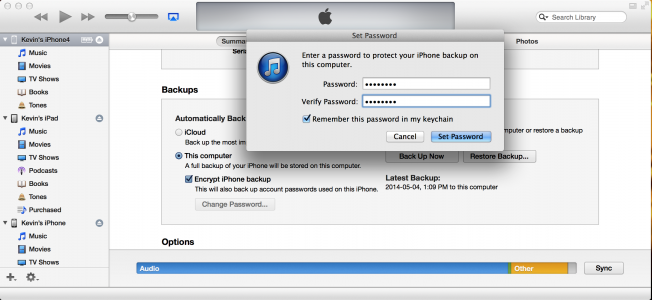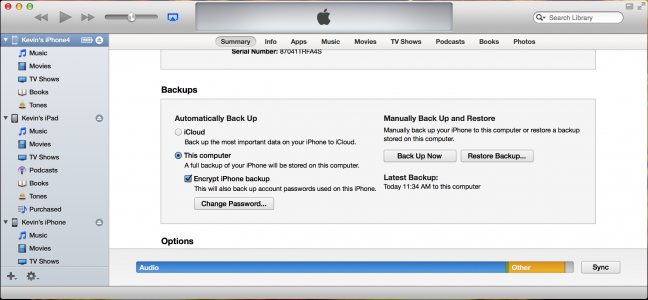OK. I get it. You hate iTunes. EVERYBODY hates iTunes.
Whatever. Get over yourself long enough to make an encrypted backup of your iPad, iPhone and iPod Touch.
Encrypted? Yes. That way, all of the passwords that you have already forgotten will be preserved in the backup. Just DON'T forget the password of the backup, otherwise it will be useless.
You may never need to restore your iPad, but a backup could save you hours of work, so boot iTunes once in a while and get that data backed up.
Whatever. Get over yourself long enough to make an encrypted backup of your iPad, iPhone and iPod Touch.
Encrypted? Yes. That way, all of the passwords that you have already forgotten will be preserved in the backup. Just DON'T forget the password of the backup, otherwise it will be useless.
You may never need to restore your iPad, but a backup could save you hours of work, so boot iTunes once in a while and get that data backed up.