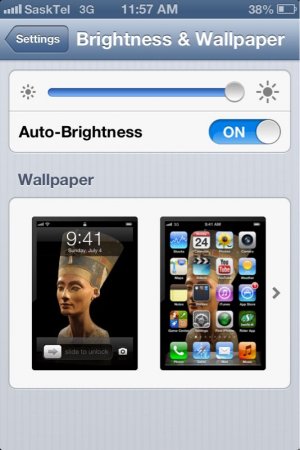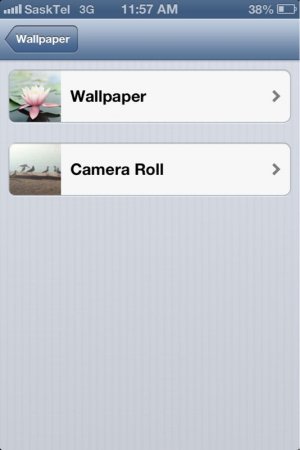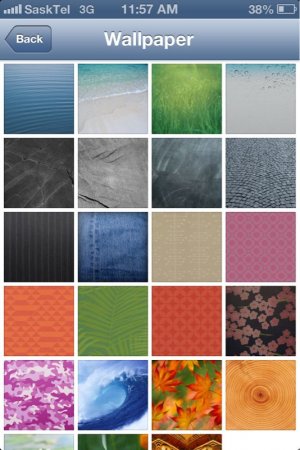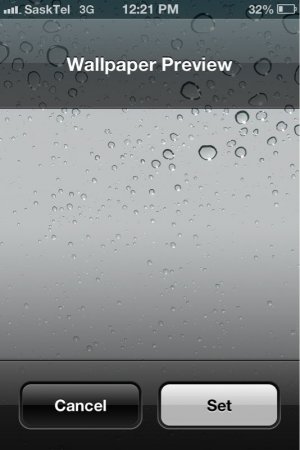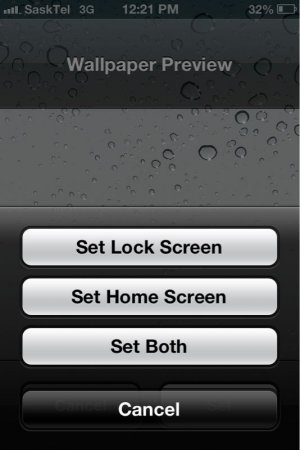Hello there.
I am wondering how recover the original background image, this one with water.
The one at images settings is not the same, dont like it, the original is much nicer. I would like to back to default image and I cannot find it.
Could someone, please, help me?
Thank you very much, in advance.
Beth
I am wondering how recover the original background image, this one with water.
The one at images settings is not the same, dont like it, the original is much nicer. I would like to back to default image and I cannot find it.
Could someone, please, help me?
Thank you very much, in advance.
Beth