I have question, that main window (4x4 = 16's icon, and lower (4's special icon, 16's icon can changed? must icon stay here (is look build-in) , can move to Page2 (customer add app and bulid-in mix) ? that lower 4's icon area, disable? changed to other icon, build-in and customer add mix, and background color can changed? Also ,16's icon and 4's icon size can bigger/ or smaller? please!
Apple iPad Forum 🍎
Welcome to the Apple iPad Forum, your one stop source for all things iPad. Register a free account today to become a member! Once signed in, you'll be able to participate on this site by adding your own topics and posts, as well as connect with other members through your own private inbox!
You are using an out of date browser. It may not display this or other websites correctly.
You should upgrade or use an alternative browser.
You should upgrade or use an alternative browser.
background changed?
- Thread starter psk2299
- Start date
On an iPad home screen you can have up to 20 icons, 4x5 or 5x5, depending on whether your iPad is in portrait or landscape. The dock at the bottom of the screen can have up to 6 icons. Icons can be moved around anywhere on the home screen as well as being moved to another home screen. To move icons, press one until they start to wiggle, then touch and hold an icon and slide it to the location you want. To move an icon to the next screen, move it to the edge of the screen and it will jump to the next home screen. When the icons are where you want them, click the home button to stop the wiggling.I have question, that main window (4x4 = 16's icon, and lower (4's special icon, 16's icon can changed? must icon stay here (is look build-in) , can move to Page2 (customer add app and bulid-in mix) ? that lower 4's icon area, disable? changed to other icon, build-in and customer add mix, and background color can changed? Also ,16's icon and 4's icon size can bigger/ or smaller? please!
Icons are a fixed size and can't be changed, at least not without jailbreaking.
Here are some shots of one of my home screens.
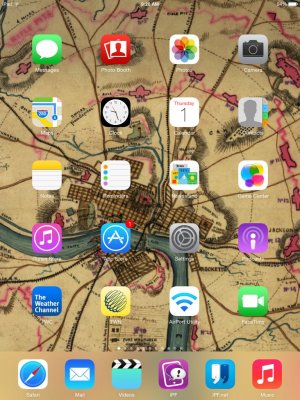

The background color of the dock where the bottom row of icons is can't be manually changed. It is based on the color of your home screen wallpaper. If you go to Settings>General>Increase Contrast>Reduce Transparency and slide the switch to on, the background will turn dark grey.thanks , but i not understand where to changed that lower 4's icon background, setting>background ... not found that lower background changed?
- Thread Starter
- #5
As scifan said, the colour of the dock holding the bottom row of icons will change with the colour of the wallpaper.
If you look at this screen:

Where the background is black (bottom left hand side) you will get that natural grey colour. But as the screen colour changes, the grey starts to take on the colour of the screen (in the middle). The lighter the colour of the screen (bottom right hand side), the more that grey of the dock will change to the colour of that part of the screen.
So, a very dark colour will give the "normal" grey. A very light, bright colour will give much closer to the screen colour on the bottom icon dock.
And I am going to stop now as I think I am on the verge of confusing myself as well as everyone else
Anyway, hope that helps a bit.
Andrew
Sent from Oz using Tapatalk
If you look at this screen:

Where the background is black (bottom left hand side) you will get that natural grey colour. But as the screen colour changes, the grey starts to take on the colour of the screen (in the middle). The lighter the colour of the screen (bottom right hand side), the more that grey of the dock will change to the colour of that part of the screen.
So, a very dark colour will give the "normal" grey. A very light, bright colour will give much closer to the screen colour on the bottom icon dock.
And I am going to stop now as I think I am on the verge of confusing myself as well as everyone else
Anyway, hope that helps a bit.
Andrew
Sent from Oz using Tapatalk
Most reactions
-
 420
420 -
 271
271 -
 267
267 -
 202
202 -
 153
153 -
 76
76 -
 33
33 -
3
-
S
3
-
 1
1
Similar threads
- Replies
- 1
- Views
- 6K
- Replies
- 12
- Views
- 19K


