Apple iPad Forum 🍎
Welcome to the Apple iPad Forum, your one stop source for all things iPad. Register a free account today to become a member! Once signed in, you'll be able to participate on this site by adding your own topics and posts, as well as connect with other members through your own private inbox!
You are using an out of date browser. It may not display this or other websites correctly.
You should upgrade or use an alternative browser.
You should upgrade or use an alternative browser.
Audiobooks
- Thread starter matt5968
- Start date
I buy audiobooks from Audible, not iTunes, but they probably work similarly: no need to bookmark; it just picks up where you left off. If it doesn't keep its place, I've read that an app called Bookmark works well.
I've not bothered, though, because Audible audiobooks work really well. I listen to them on iPad, iPhone and iPod touch, and you can load them on many other devices easily, including other MP3 players and GPS devices with an MP3 feature. The Audible app (free) also comes with bookmarking, sleep timer and more. Love it.
I've not bothered, though, because Audible audiobooks work really well. I listen to them on iPad, iPhone and iPod touch, and you can load them on many other devices easily, including other MP3 players and GPS devices with an MP3 feature. The Audible app (free) also comes with bookmarking, sleep timer and more. Love it.
Hi and welcome to the Forum!
Which app are you using....is it Audible? If so just stop your playback and then add a bookmark by pressing the tab (looks like a bookmark with a + sign on it) which is to the right of the Play/Pause tab.
If not this app, let us know.
Which app are you using....is it Audible? If so just stop your playback and then add a bookmark by pressing the tab (looks like a bookmark with a + sign on it) which is to the right of the Play/Pause tab.
If not this app, let us know.
I am downloading from iTunes, so I guess I'm using my music app.
I've never downloaded an audio book from iTunes but have a look here, I hope it helps you.
https://discussions.apple.com/thread/3222610?start=0&tstart=0
I am downloading from iTunes, so I guess I'm using my music app.
If you download audiobooks from iTunes they do end up in your music app. These screenshots show how to find your downloaded audiobook.
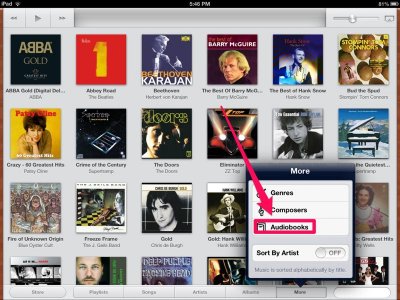
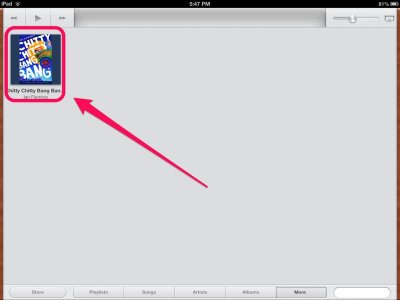
There are, unfortunately, no bookmarks in the music app.
There is a workaround, however. You can download the free Audible app. https://itunes.apple.com/ca/app/audiobooks-from-audible/id379693831?mt=8
When you open the app and go to the library page, tap the iTunes button and the audiobook you downloaded through iTunes will appear. Tap on the audiobook icon and you will go to the playback screen. From there, you can place as many bookmarks as you please by using the bookmark button.
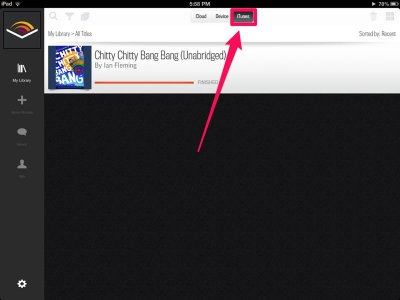
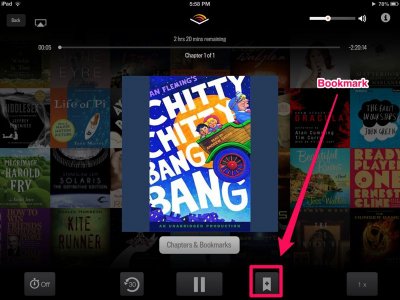
Last edited:
Most reactions
-
 388
388 -
 273
273 -
 262
262 -
 201
201 -
 153
153 -
 74
74 -
 26
26 -
 3
3 -
3
-
S
3
-
 1
1
Similar threads
- Replies
- 1
- Views
- 2K
