phonegirl15
iPF Noob
- Joined
- Oct 1, 2012
- Messages
- 6
- Reaction score
- 0
Ipad3 shows (1) update available but when I try to update all apps are up to date. What am I missing?
Welcome to the Apple iPad Forum, your one stop source for all things iPad. Register a free account today to become a member! Once signed in, you'll be able to participate on this site by adding your own topics and posts, as well as connect with other members through your own private inbox!
phonegirl15 said:Ipad3 shows (1) update available but when I try to update all apps are up to date. What am I missing?
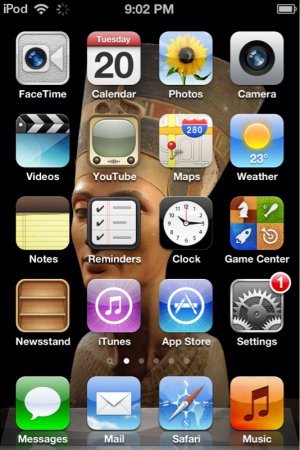 .
.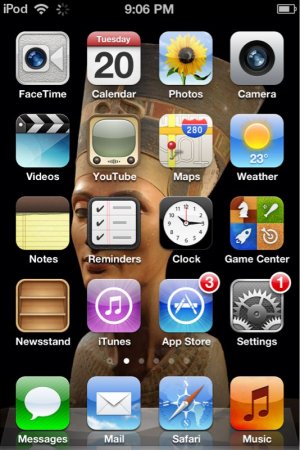 This screenshot shows that I have 3 App updates available, as well.
This screenshot shows that I have 3 App updates available, as well.Mickey330 said:Where are you seeing the "update available"? It might could be that it's not an app that needs updating, but your iOS. If we know where the update is showing, we might can help...
Marilyn
phonegirl15 said:I just updated the iOS. It's showing by the app icon. I've updated many apps, just not had this happen. Thanks.
scifan57 said:How about trying this. Press the power and home buttons simultaneously and hold them until the Apple logo appears. The iPad will reboot. When it does, try the update again.
phonegirl15 said:I just powered off/on before I saw your comment, that fixed it. I was able to update. Thanks.
