When the app store icon in IOS6 was tapped and updates selected it showed apps that were available for updating. When the update was installed it disappeared from the updates scree. With IOS7 the update information remains. Several questions. Why ? Anyone else noticed this ? How to get rid of them ? How to see if more updates are available ? Any help would be appreciated. Sent from my iPad using iPF
Apple iPad Forum 🍎
Welcome to the Apple iPad Forum, your one stop source for all things iPad. Register a free account today to become a member! Once signed in, you'll be able to participate on this site by adding your own topics and posts, as well as connect with other members through your own private inbox!
You are using an out of date browser. It may not display this or other websites correctly.
You should upgrade or use an alternative browser.
You should upgrade or use an alternative browser.
App icon
- Thread starter Gtatler
- Start date
I'm with you on this one. I did six application updates this morning and they all remain on the update screen with the 'Open' icon. I've looked around and can't find a way to remove them. I tried powering my iPad off and they were present on reboot. Hopefully something comes along.
That's the way it's supposed to be in iOS 7. The last week or so of completed app updates remains on the update screen.I'm with you on this one. I did six application updates this morning and they all remain on the update screen with the 'Open' icon. I've looked around and can't find a way to remove them. I tried powering my iPad off and they were present on reboot. Hopefully something comes along.
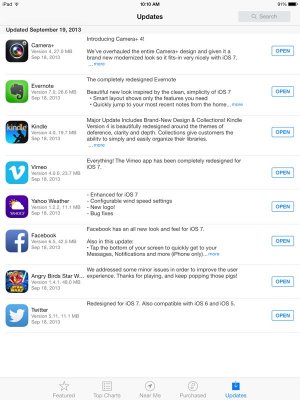 A nice feature of app updates in iOS 7 is that the size of each updated app is indicated.
A nice feature of app updates in iOS 7 is that the size of each updated app is indicated.
Last edited:
I think the Apple servers are overloaded at the present or something, (due to ios 7 release) as my apps are showing needs to be updated, then all apps are updated, then later in day needs updating, then later all apps are updated, etc..... I think it will all sort out in time????
Most reactions
-
 420
420 -
 270
270 -
 260
260 -
 204
204 -
 154
154 -
 62
62 -
 31
31 -
3
-
S
3
-
 1
1
