I have upgraded from ipad 1 to ipad mini. I never could hear the alerts for emails received on my ipad 1. I have an iPhone and they work ok on that and I can't see that any of the settings are different. I thought there was a problem with my ipad 1 but having loaded all my stuff firm iTunes it still does not work on my mini. I get volume fr music videos etc and the volume button is on maximum. My husband has an ipad 2 and he gets a sound when an email arrives and as far as I can see all the settings are the same.
Apple iPad Forum 🍎
Welcome to the Apple iPad Forum, your one stop source for all things iPad. Register a free account today to become a member! Once signed in, you'll be able to participate on this site by adding your own topics and posts, as well as connect with other members through your own private inbox!
You are using an out of date browser. It may not display this or other websites correctly.
You should upgrade or use an alternative browser.
You should upgrade or use an alternative browser.
Alerts for emails
- Thread starter rosie287
- Start date
If you used iTunes to set up your iPad mini from the backup of your iPad 1, you have also copied the setting that has turned off your email alert. The good news is that this means there is probably nothing wrong with your original iPad.
Now all you have to do is find out which setting is responsible for the lack of an alert.
Now all you have to do is find out which setting is responsible for the lack of an alert.
rosie287 said:I have upgraded from ipad 1 to ipad mini. I never could hear the alerts for emails received on my ipad 1. I have an iPhone and they work ok on that and I can't see that any of the settings are different. I thought there was a problem with my ipad 1 but having loaded all my stuff firm iTunes it still does not work on my mini. I get volume fr music videos etc and the volume button is on maximum. My husband has an ipad 2 and he gets a sound when an email arrives and as far as I can see all the settings are the same.
Are you sure that the volume in your sounds menu is turned up? Go to Settings>Sounds to check.
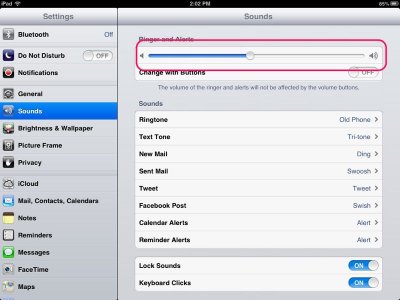
- Thread Starter
- #4
scifan57 said:Are you sure that the volume in your sounds menu is turned up? Go to Settings>Sounds to check.
<img src="http://www.ipadforums.net/attachment.php?attachmentid=32848"/>
Yes it is I have checked it loads of times and same setting on my iPhone works
- Thread Starter
- #5
KevinJS said:If you used iTunes to set up your iPad mini from the backup of your iPad 1, you have also copied the setting that has turned off your email alert. The good news is that this means there is probably nothing wrong with your original iPad.
Now all you have to do is find out which setting is responsible for the lack of an alert.
Thanks but Can't find the problem!
Just as a matter of interest, which sound are you supposed to be getting. You can find out from the same screen as Scifan's screenshot.
This should be simple. We can ignore Privacy and Do Not Disturb, because those features don't exist on the original iPad. So this is something that exists on iOS 5 and 6.
This should be simple. We can ignore Privacy and Do Not Disturb, because those features don't exist on the original iPad. So this is something that exists on iOS 5 and 6.
- Thread Starter
- #7
KevinJS said:Just as a matter of interest, which sound are you supposed to be getting. You can find out from the same screen as Scifan's screenshot.
This should be simple. We can ignore Privacy and Do Not Disturb, because those features don't exist on the original iPad. So this is something that exists on iOS 5 and 6.
Any sound would be good. On my iPhone I use tweet and this also workson my husbands ipad. As I have said I have the same settings as on my iPhone so why does it not work?
iSoozin60
iPF Noob
Is the button near the volume buttons on the side of the mini moved over (showing red)? That will keep the sounds from coming through.
Roy Rob
iPF Noob
iSoozin60 said:Is the button near the volume buttons on the side of the mini moved over (showing red)? That will keep the sounds from coming through.
Rosie, did this fix the problem? If not let us know as there are other things to check.
- Thread Starter
- #10
iSoozin60 said:Is the button near the volume buttons on the side of the mini moved over (showing red)? That will keep the sounds from coming through.
No it's not
- Thread Starter
- #11
Roy Rob said:Rosie, did this fix the problem? If not let us know as there are other things to check.
No it's not so the problem is still not fixed
Roy Rob
iPF Noob
rosie287 said:No it's not so the problem is still not fixed
Okay rosie, lets try a few things: go to Sounds and make sure you are set up something like this....
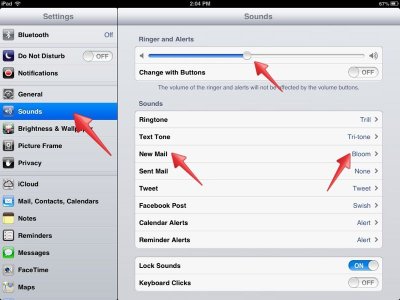
Go to Notifications>Mail and make sure you are set up something like this....
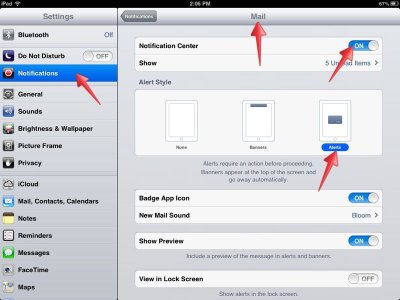
And this.......
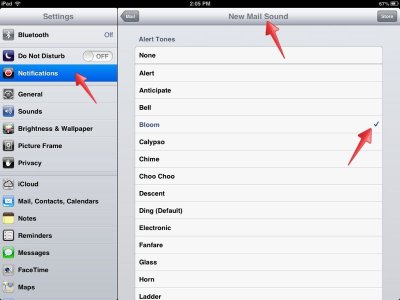
Go to Mail, Contacts, Calendar>Fetch New Data>Advanced>Gmail> select Fetch.
Should look like this....
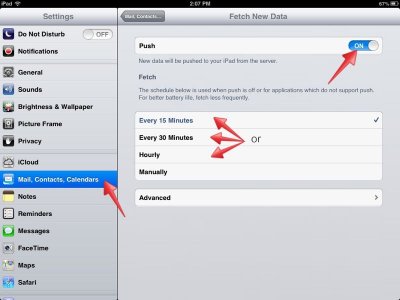
Hope this helps, let us know.
Last edited:
Roy Rob
iPF Noob
rosie287 said:Sorry have checked them all and they are the same but not working
Thanks though
I'm sorry too rosie, that's all I can think of. Perhaps a more experienced user can jump in to help you.
- Thread Starter
- #15
Roy Rob said:I'm sorry too rosie, that's all I can think of. Perhaps a more experienced user can jump in to help you.
Thanks for your help
Most reactions
-
 401
401 -
 272
272 -
 263
263 -
 205
205 -
 153
153 -
 77
77 -
 25
25 -
3
-
S
3
-
 2
2 -
 1
1
Similar threads
- Replies
- 3
- Views
- 2K
