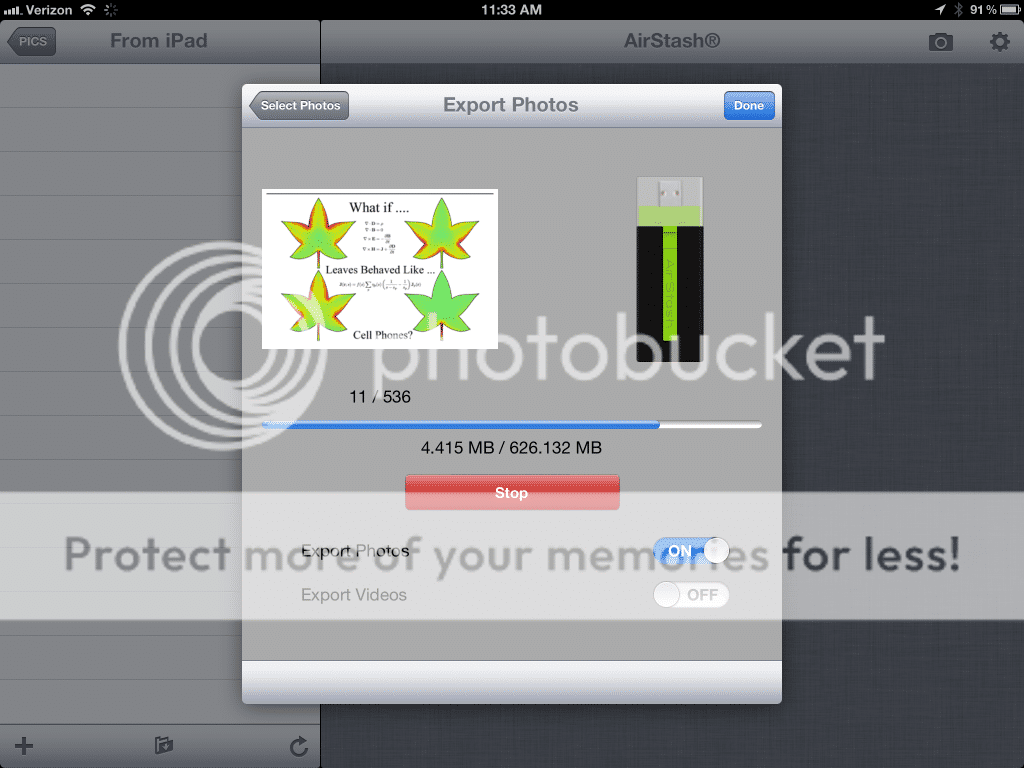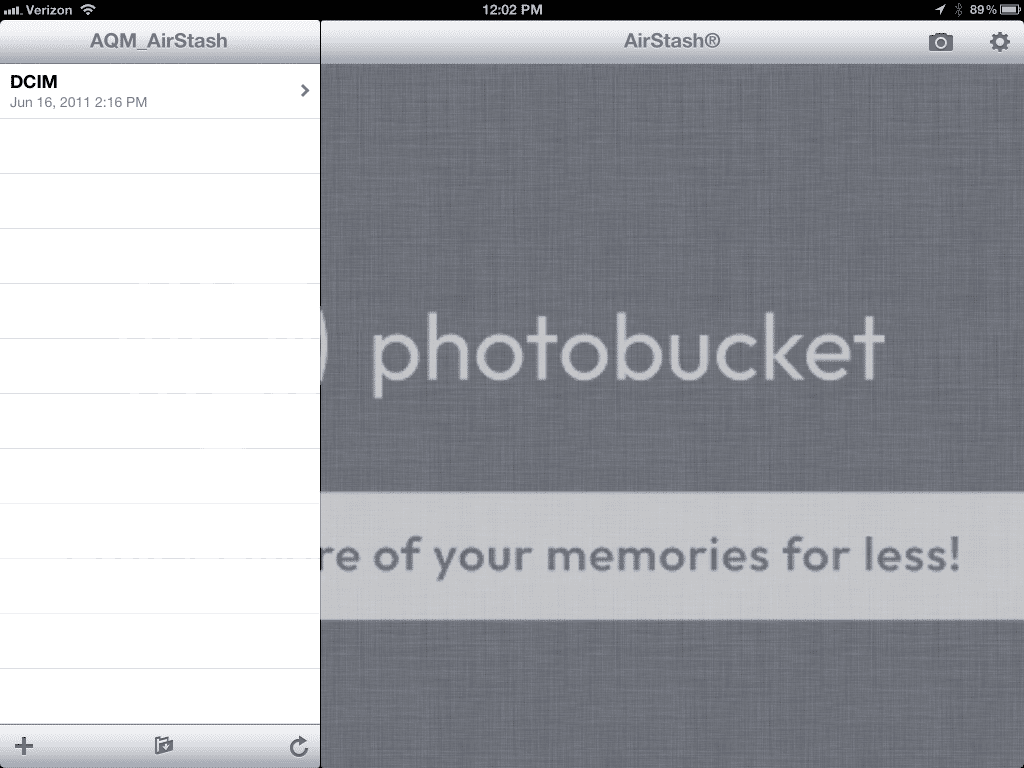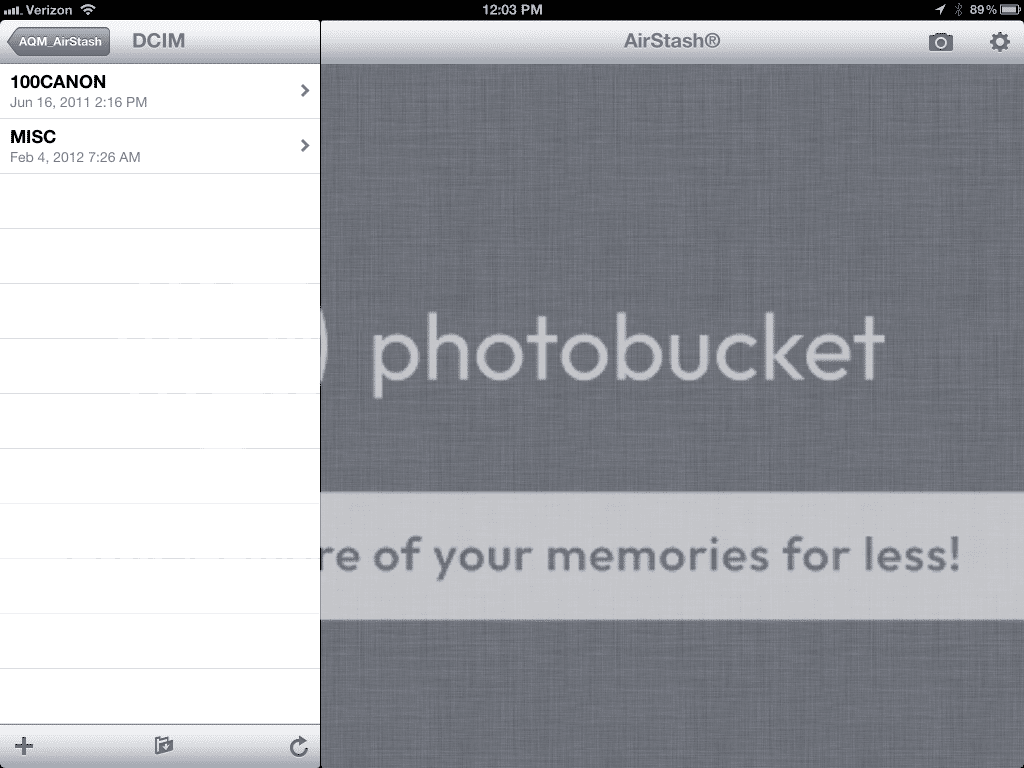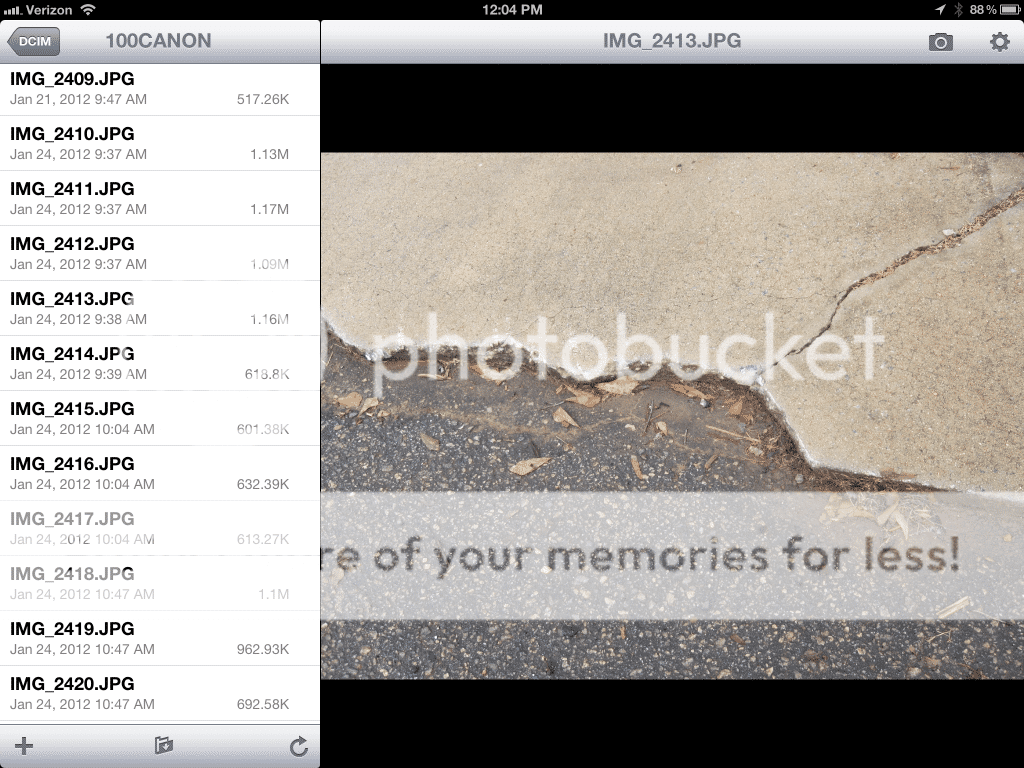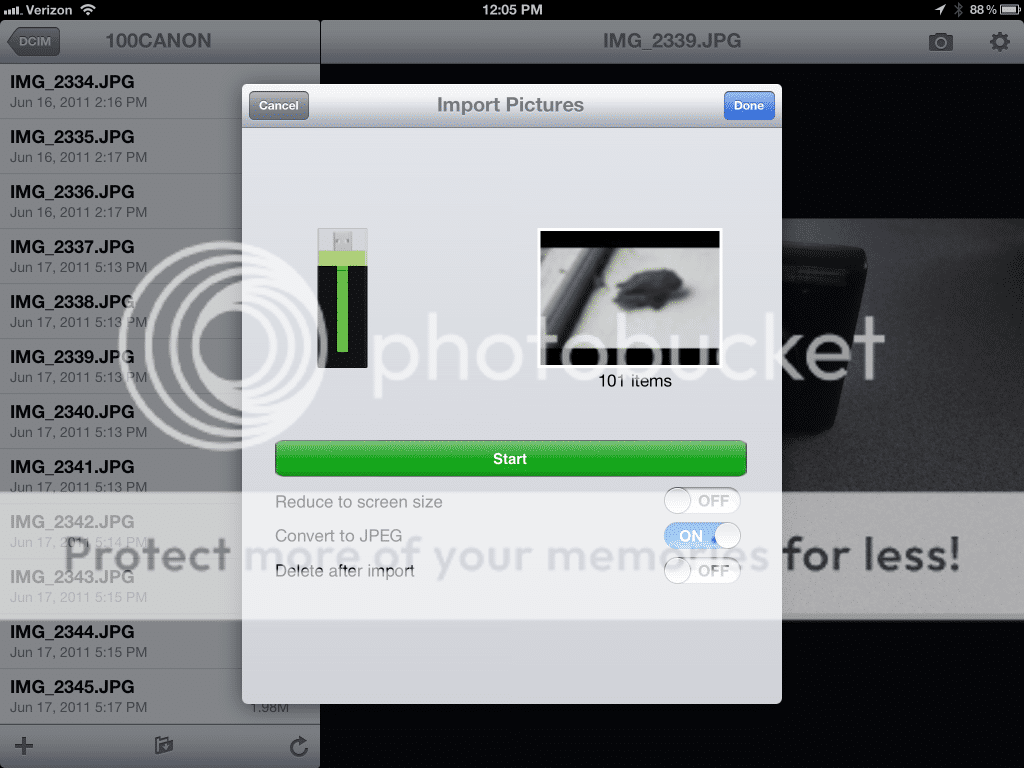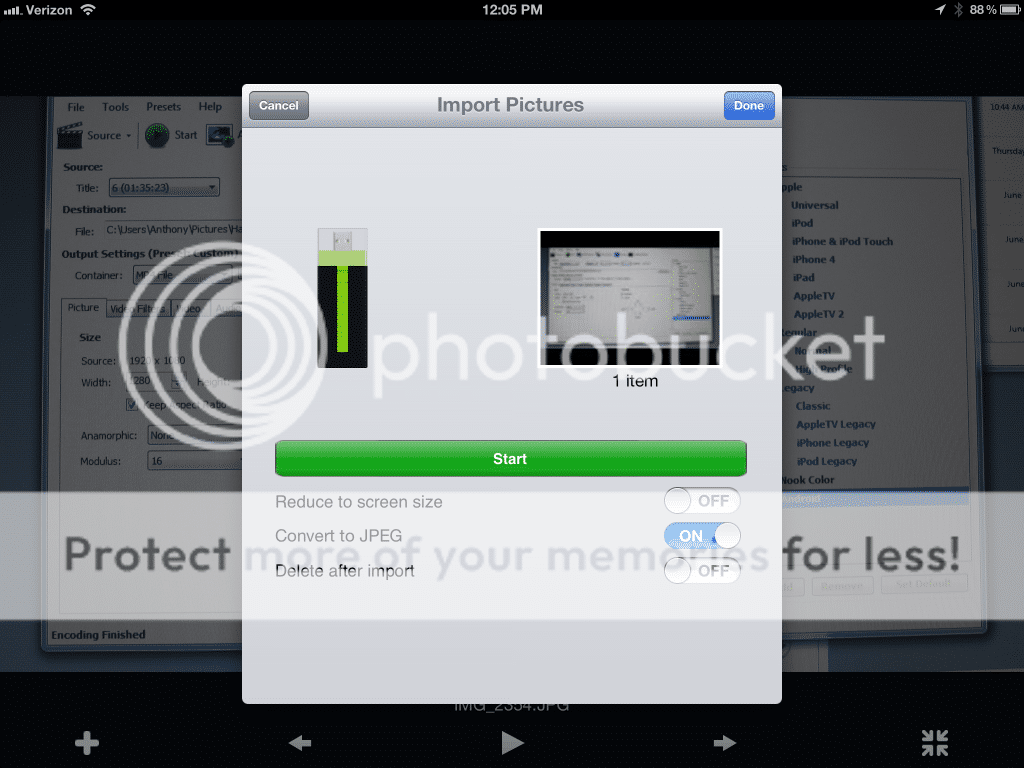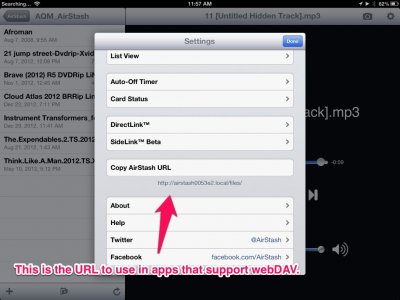I like my Air Stash. Here are some comments followed by a few pics.
1) It is small and can be charged on any device that has a usb port (computer, laptop, wall charger) which is a plus because you don't need a special charger for it.
2) It is rather slow when you insert the Air Stash into a USB port and start copying files. It doesn't matter if the port is usb 3.0 or usb 2.0 or what the speed of the card it. It is slow.
3) OTOH, if you take the card out of the Air Stash, and place it into a card reader, in particular, one that is connected to usb 3.0, then they copying rips at fast speeds...speeds limited by the card and/or the port. So, this is important to keep in mind when using the device.
4) It uses FAT32, so the max file size is 4GB. That has an impact on the size of movies you can put on the device. Well, that is not exactly true...you can put any card in the device and plug it into a usb port on your PC, and it will read it, because the Air Stash acts like a card reader. So you can transfer an 8GB file to an NTFS formatted card. BUT -- when you take the air stash out of the port and turn it on, the air stash won't recognize the card and you cannot use it with your iPad. I release this might be confusing. For use with iPad, you need to stick to FAT32 and file sizes under 4GB. Not too hard to do, actually.
5) On your iPad, you can read files from the Air Stash and write them to it. You can load up photos from an SDHC card from your camera, view them, or load them onto your iPad, edit them, and write them back to your Air Stash. The moving of files like this is done through the Air Stash app. So, if you want to capture on an iPhone or an iPad, you can save them to a card in the Air Stash and erase them from your device. Works well.
6) Of course it does movies. Works well on iOS devices, not so well on Android devices.
7) Since it supports WebDav, some apps that support this can read/write directly to the device. The iWork set of apps are an example of this.
8) I have a 128 GB SDXC card and several 32GB SDHC cards that I use with the device. And cards that come out of my cameras plug right into the back of the Air Stash. You can buy these little SDHC card holders to keep your media straight while on travel. In this sense, it is an excellent travel device because it is so small and can be charged so readily.
Now for a few pics, just to give you the flavor of using the device.
Here, I'm getting ready to export to the Air Stash. To do this, you have to turn the Air Stash on, and then connect to its WIFI on your iOS device (an iPad in this case).
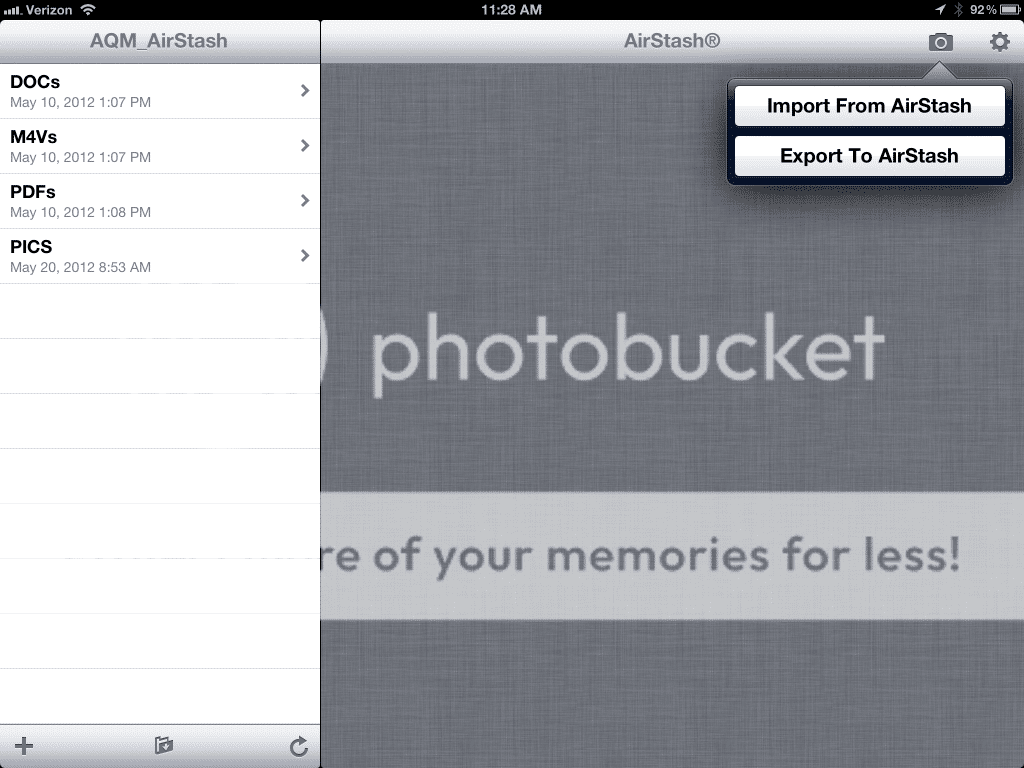
Here I'm going to select an album to export to the Air Stash.
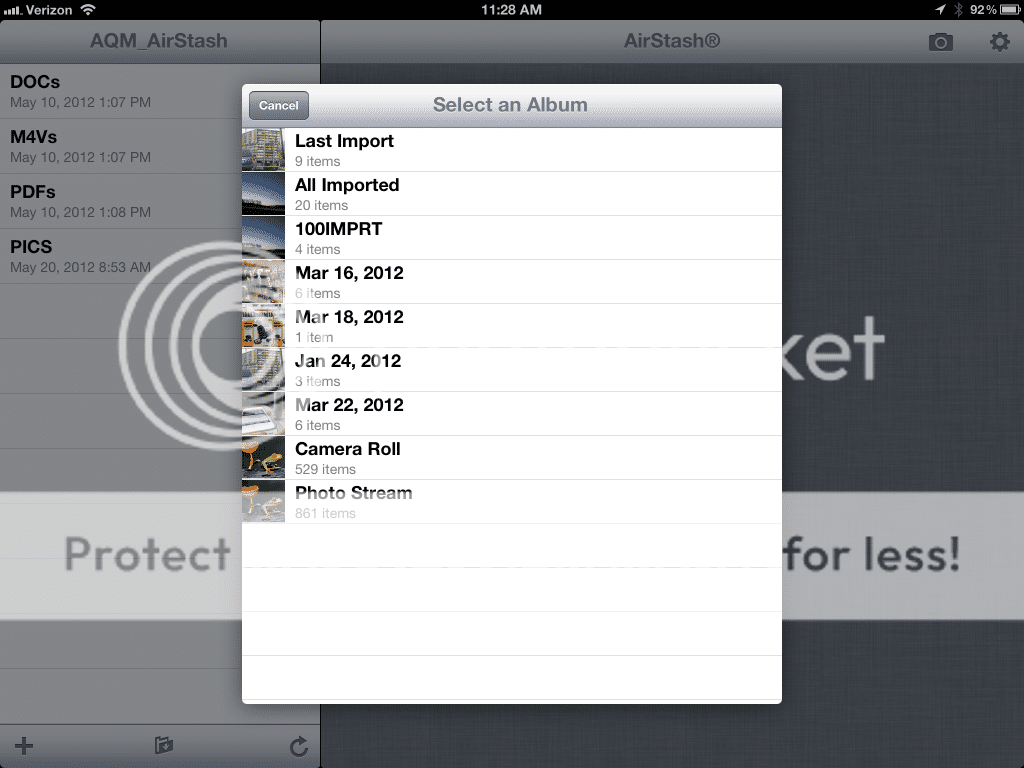
I just selected all photos in the camera roll, but you can select various ones. You can see how it looks as it is ready to start:
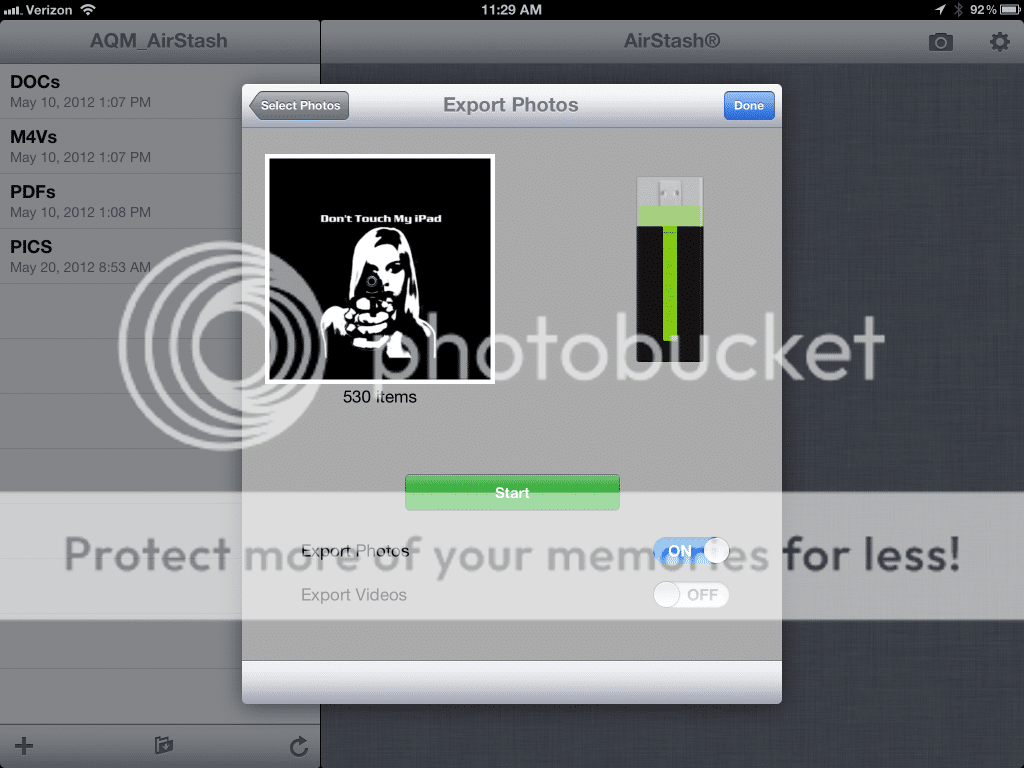
Opps...I should have created a special folder on the Air Stash's SDHC card to hold those photos, otherwise they land in the top level folder. Restart:
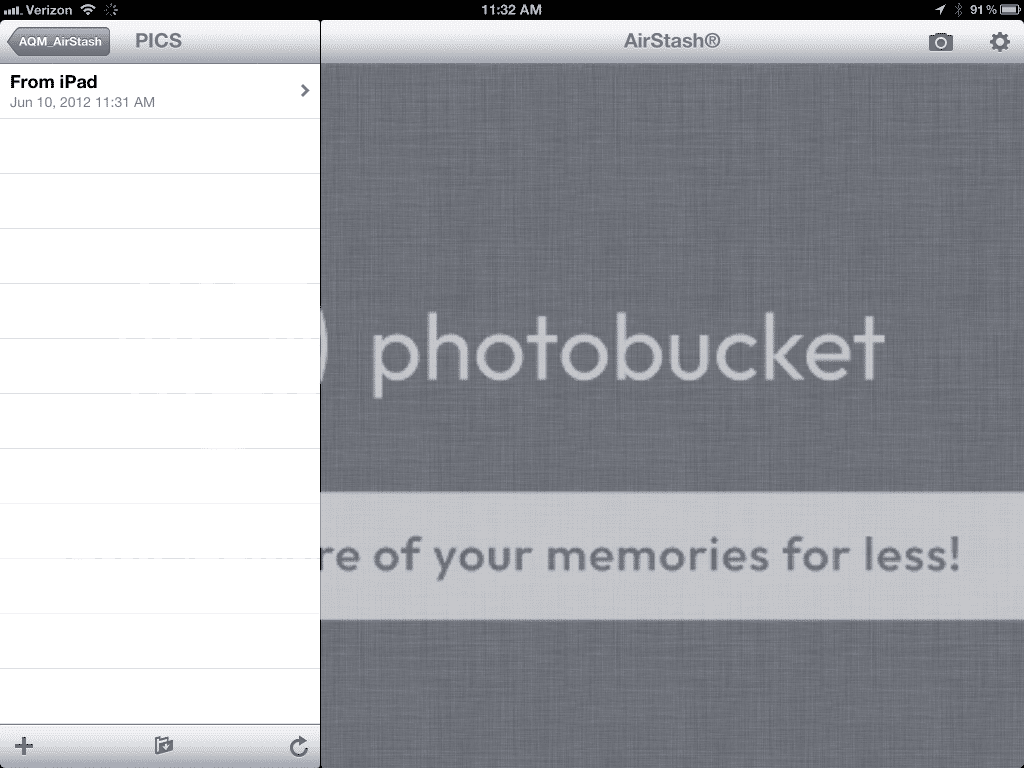
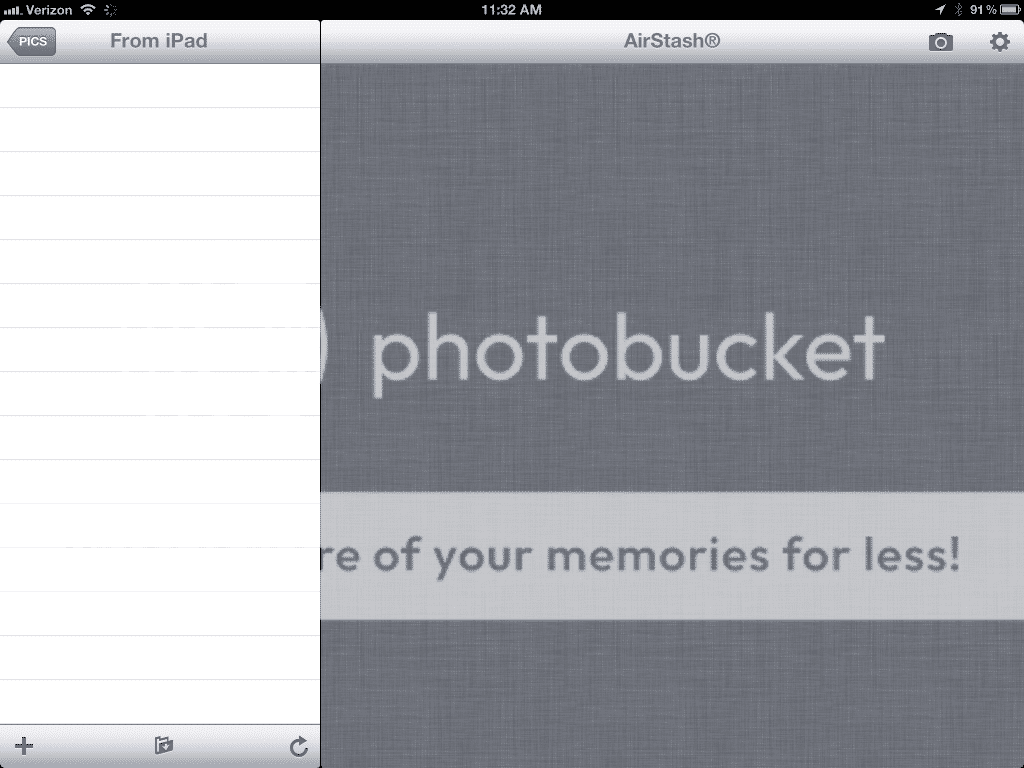
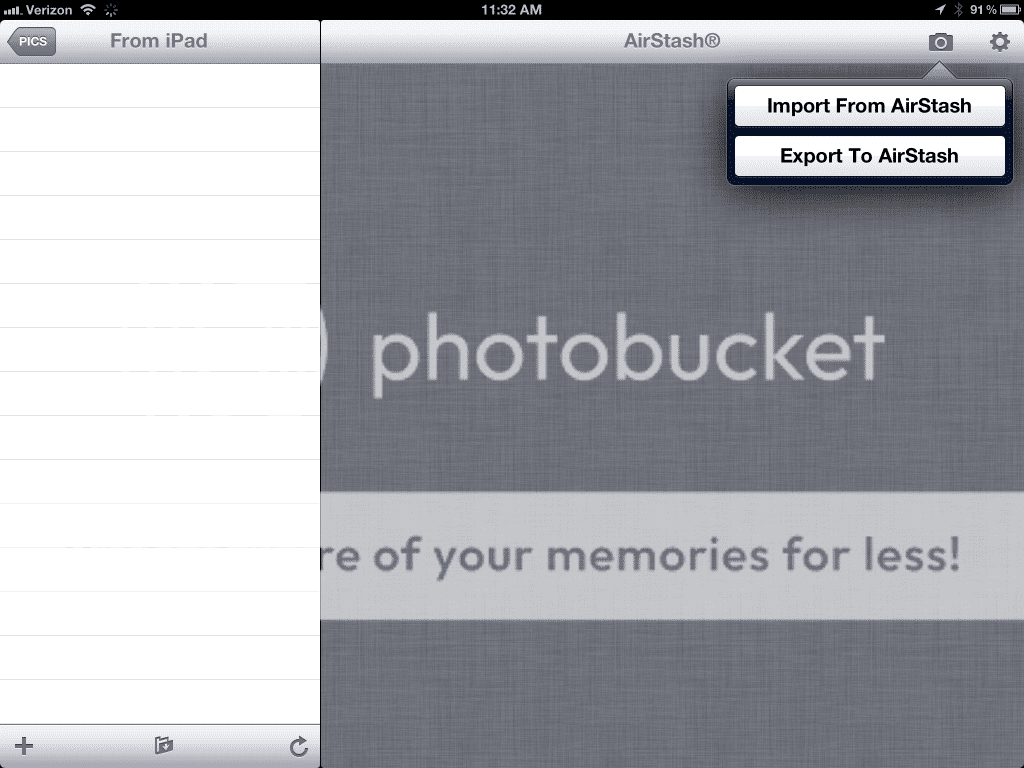
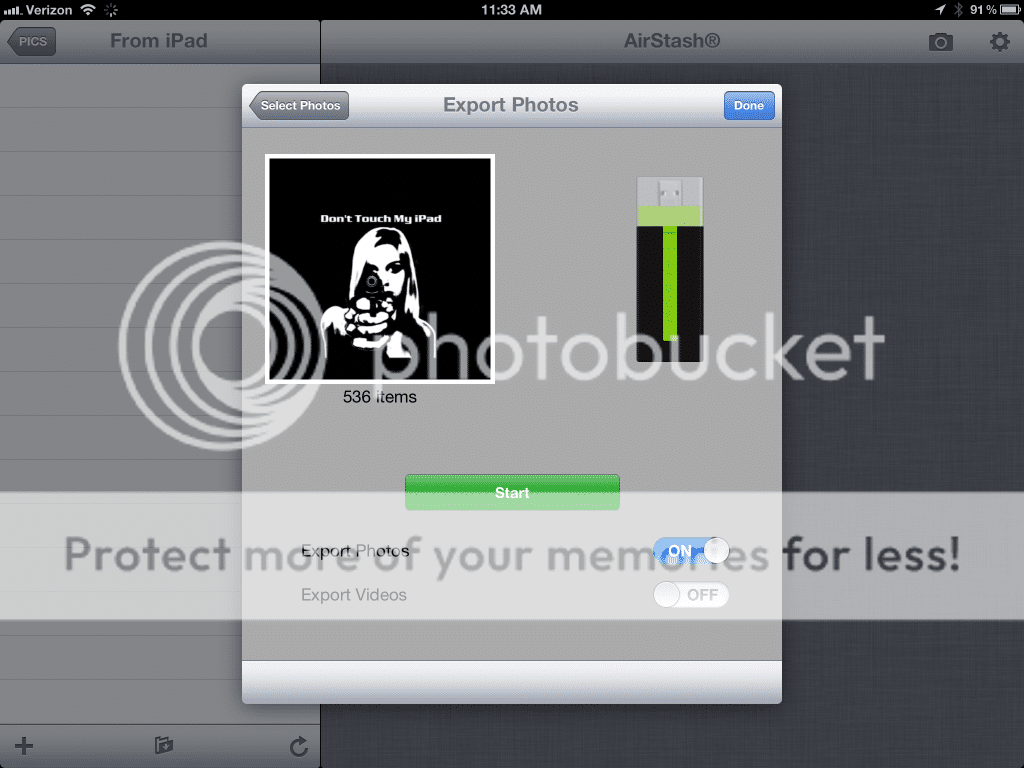
Transfer in progress:
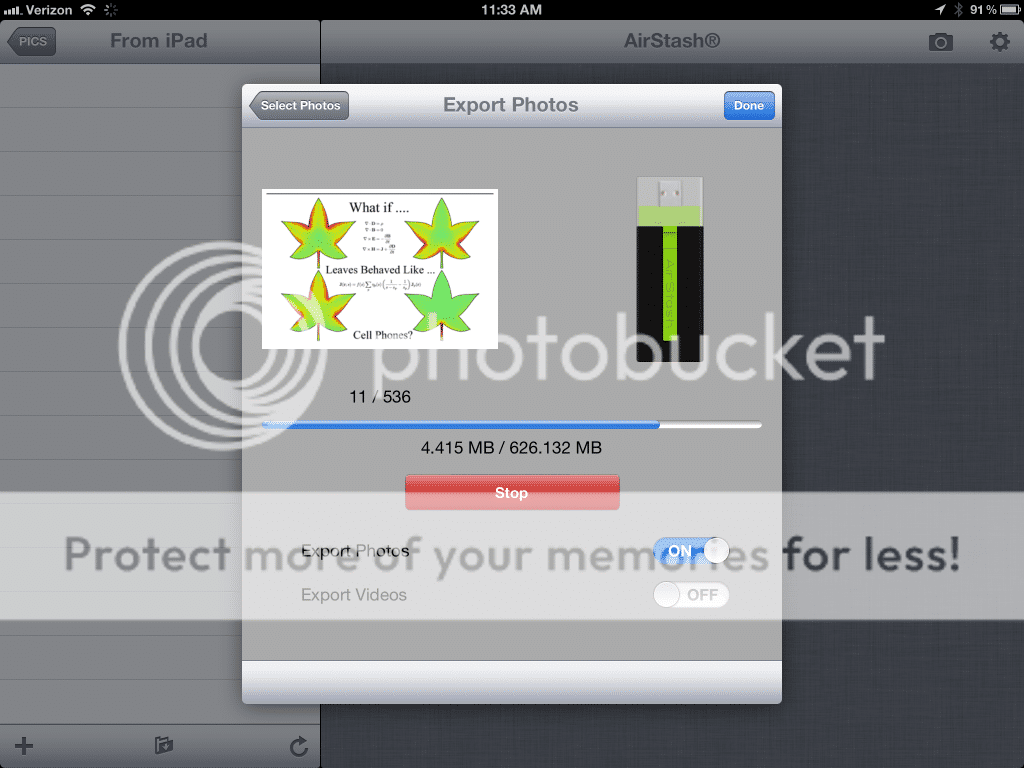
1) It is small and can be charged on any device that has a usb port (computer, laptop, wall charger) which is a plus because you don't need a special charger for it.
2) It is rather slow when you insert the Air Stash into a USB port and start copying files. It doesn't matter if the port is usb 3.0 or usb 2.0 or what the speed of the card it. It is slow.
3) OTOH, if you take the card out of the Air Stash, and place it into a card reader, in particular, one that is connected to usb 3.0, then they copying rips at fast speeds...speeds limited by the card and/or the port. So, this is important to keep in mind when using the device.
4) It uses FAT32, so the max file size is 4GB. That has an impact on the size of movies you can put on the device. Well, that is not exactly true...you can put any card in the device and plug it into a usb port on your PC, and it will read it, because the Air Stash acts like a card reader. So you can transfer an 8GB file to an NTFS formatted card. BUT -- when you take the air stash out of the port and turn it on, the air stash won't recognize the card and you cannot use it with your iPad. I release this might be confusing. For use with iPad, you need to stick to FAT32 and file sizes under 4GB. Not too hard to do, actually.
5) On your iPad, you can read files from the Air Stash and write them to it. You can load up photos from an SDHC card from your camera, view them, or load them onto your iPad, edit them, and write them back to your Air Stash. The moving of files like this is done through the Air Stash app. So, if you want to capture on an iPhone or an iPad, you can save them to a card in the Air Stash and erase them from your device. Works well.
6) Of course it does movies. Works well on iOS devices, not so well on Android devices.
7) Since it supports WebDav, some apps that support this can read/write directly to the device. The iWork set of apps are an example of this.
8) I have a 128 GB SDXC card and several 32GB SDHC cards that I use with the device. And cards that come out of my cameras plug right into the back of the Air Stash. You can buy these little SDHC card holders to keep your media straight while on travel. In this sense, it is an excellent travel device because it is so small and can be charged so readily.
Now for a few pics, just to give you the flavor of using the device.
Here, I'm getting ready to export to the Air Stash. To do this, you have to turn the Air Stash on, and then connect to its WIFI on your iOS device (an iPad in this case).
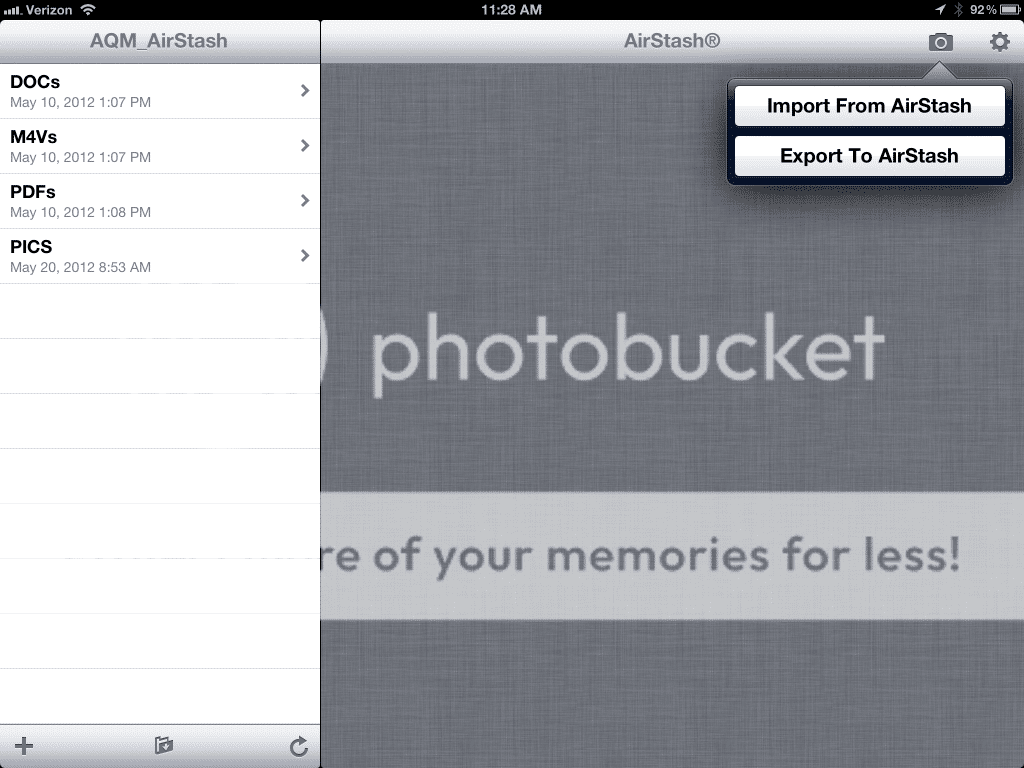
Here I'm going to select an album to export to the Air Stash.
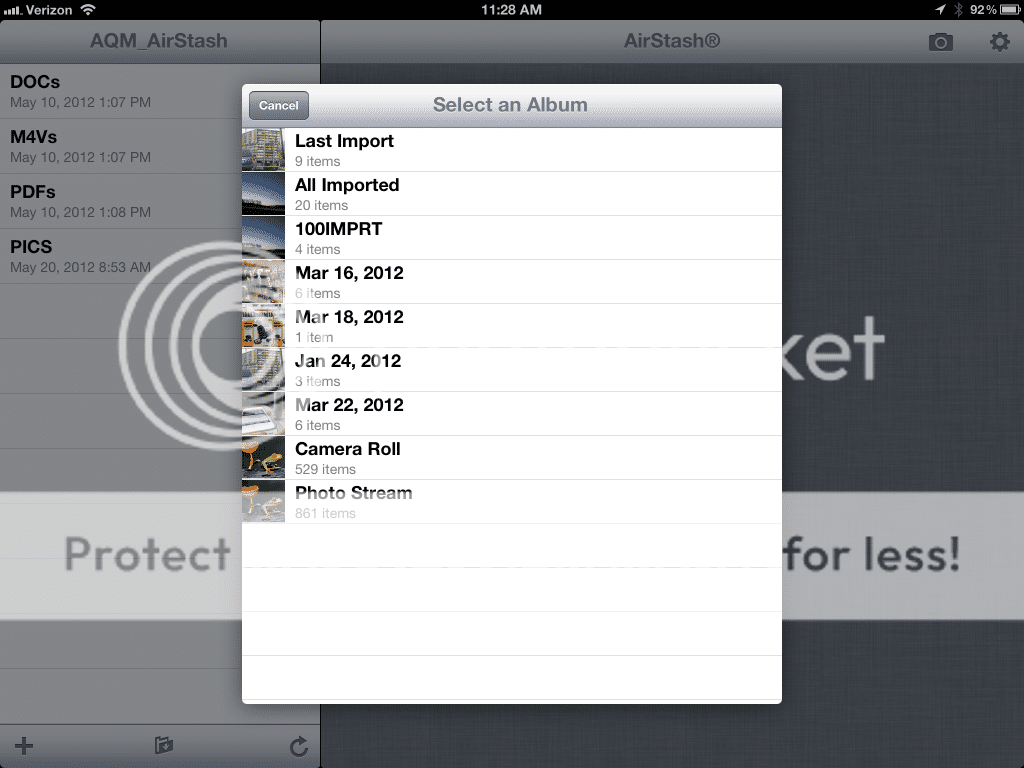
I just selected all photos in the camera roll, but you can select various ones. You can see how it looks as it is ready to start:
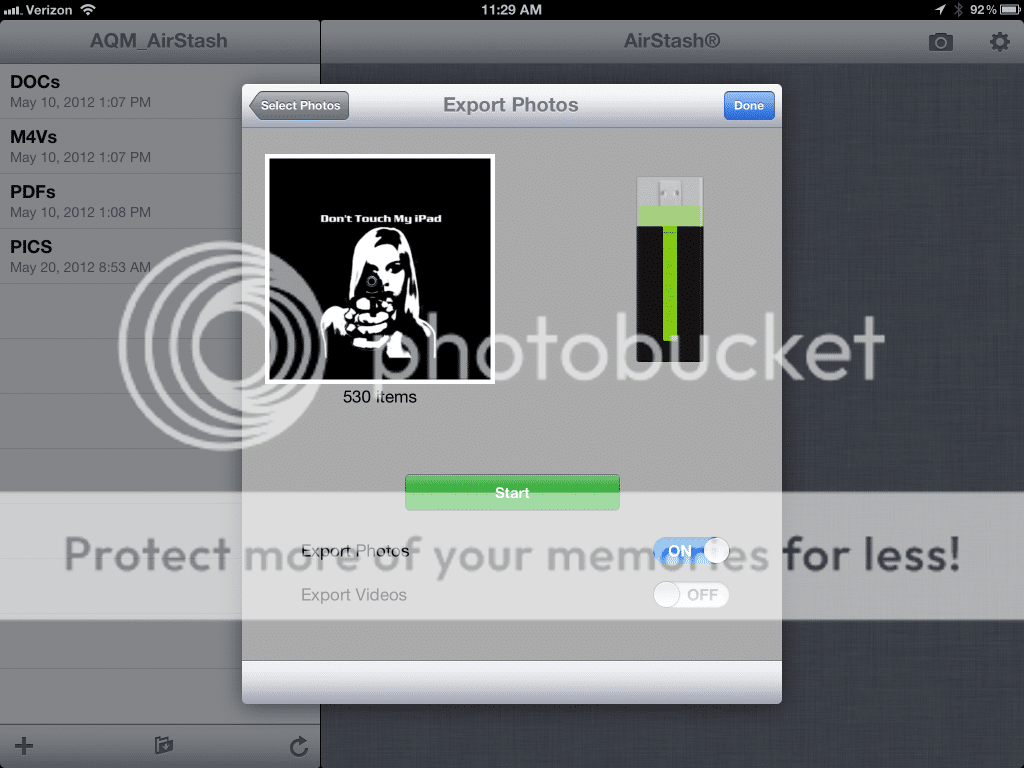
Opps...I should have created a special folder on the Air Stash's SDHC card to hold those photos, otherwise they land in the top level folder. Restart:
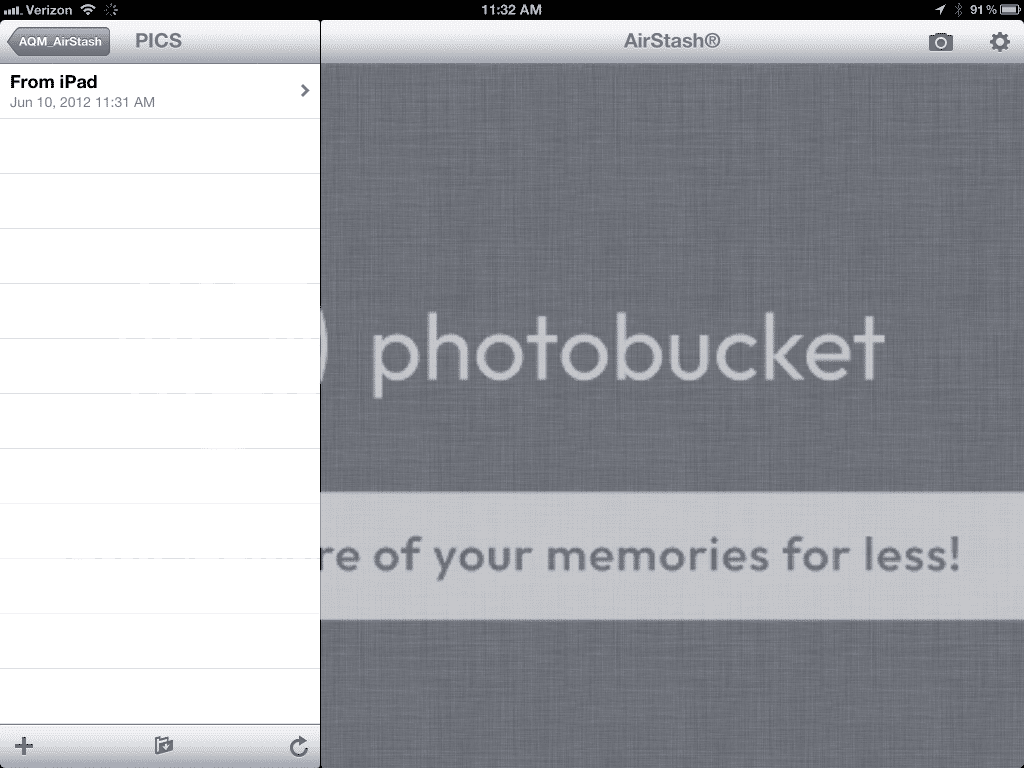
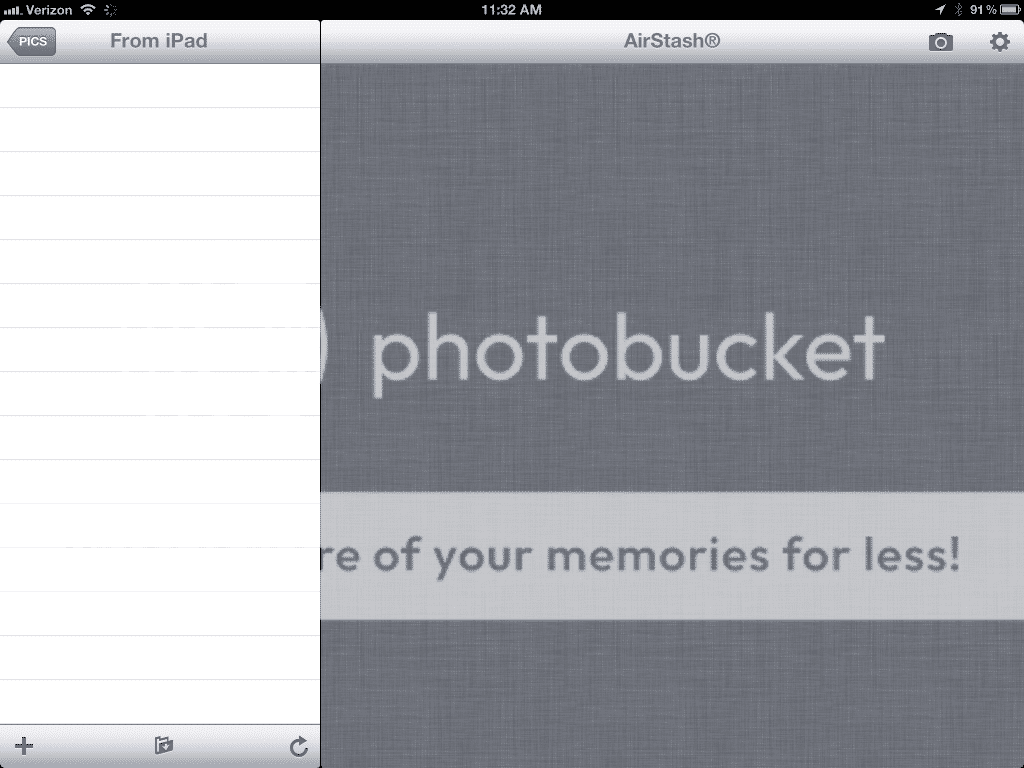
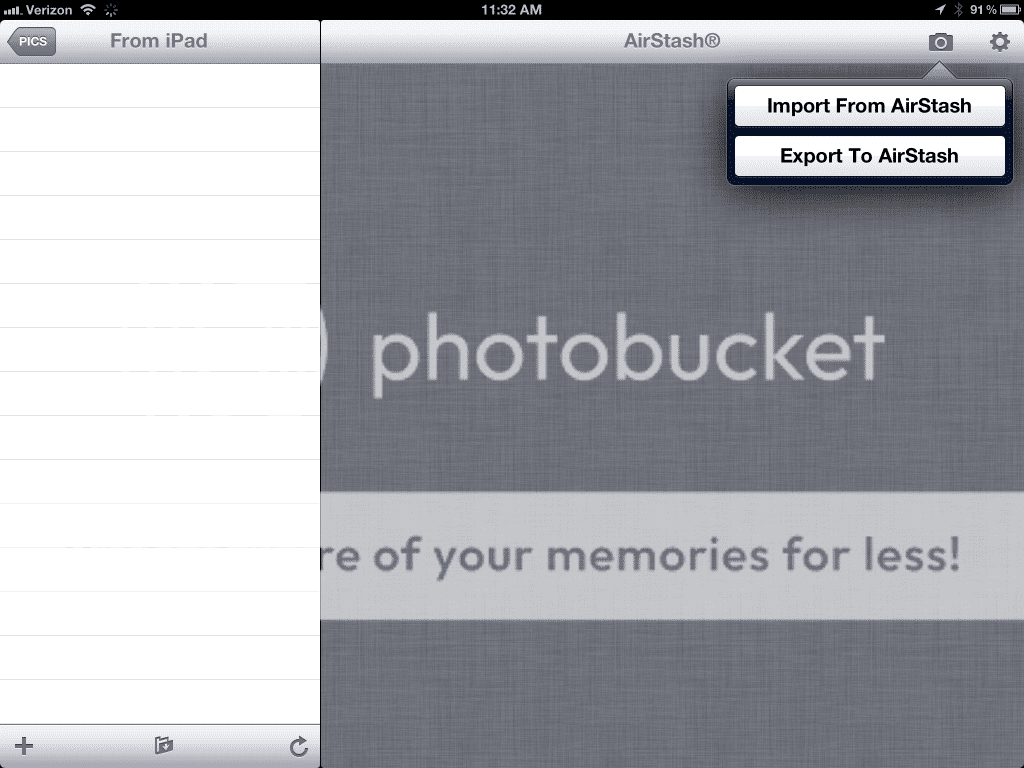
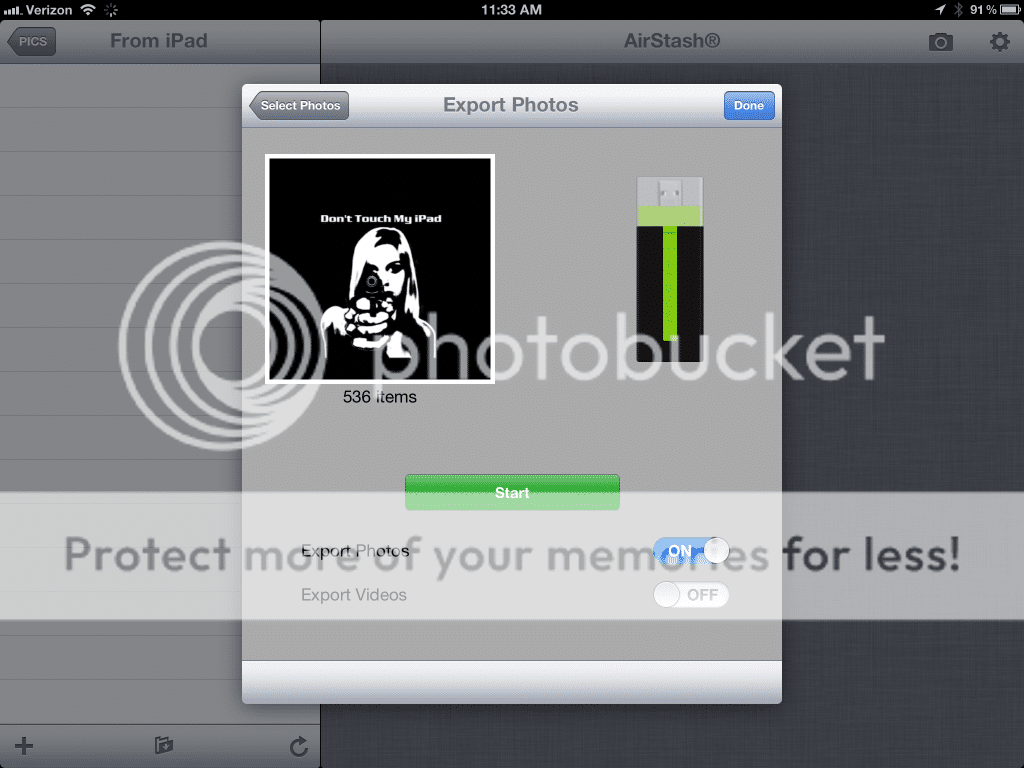
Transfer in progress: