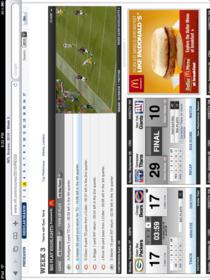Apple iPad Forum 🍎
Welcome to the Apple iPad Forum, your one stop source for all things iPad. Register a free account today to become a member! Once signed in, you'll be able to participate on this site by adding your own topics and posts, as well as connect with other members through your own private inbox!
You are using an out of date browser. It may not display this or other websites correctly.
You should upgrade or use an alternative browser.
You should upgrade or use an alternative browser.
Adding images to a thread
- Thread starter Andy Loba
- Start date
BrennB
iPF Noob
Use an online storage and link, ie Dropbox or photo bucket.
- Thread Starter
- #3
Yes, but i wanted to add a printscreen of my ipad to show the problem.
Consequently my image was sitting on my ipad !
Reason for asking how to add an image "sitting" locally on my ipad to my thread.
Perhaps someone else have an idea on how to do it !
Consequently my image was sitting on my ipad !
Reason for asking how to add an image "sitting" locally on my ipad to my thread.
Perhaps someone else have an idea on how to do it !
iPadCharlie
iPF Noob
- Joined
- Jun 19, 2010
- Messages
- 4,231
- Reaction score
- 8
To post a screen shot (something I do here frequently) I email the screen shot to myself.

Once I have it, I manipulate the graphic as required. (Like adding circles and arrows!) I also usually reduce full screen shots to 75% of their original size. Once that is done, I post it on Photobucket (a free image hosting website) Image hosting, free photo sharing & video sharing at Photobucket
Once there, you use the IMG Code option for your picture that automatically wraps the link to your picture with the required
 tags.
tags.

Good luck!

Once I have it, I manipulate the graphic as required. (Like adding circles and arrows!) I also usually reduce full screen shots to 75% of their original size. Once that is done, I post it on Photobucket (a free image hosting website) Image hosting, free photo sharing & video sharing at Photobucket
Once there, you use the IMG Code option for your picture that automatically wraps the link to your picture with the required

Good luck!
Last edited:
If you find an image on the web you like, for example I will search google images for something related to what I want to show..
If you press and hold on the image you can "copy" the pictures link code.
In a thread, just
 .
.
If you press and hold on the image you can "copy" the pictures link code.
In a thread, just
j0yful
iPF Noob
- Joined
- Jun 11, 2010
- Messages
- 1,174
- Reaction score
- 22
Here's a thread about this topic
http://www.ipadforums.net/forum-rules-help-info/1802-how-include-pictures-post-using-imageshack.html
http://www.ipadforums.net/forum-rules-help-info/1802-how-include-pictures-post-using-imageshack.html
SweetPoison
iPF Noob
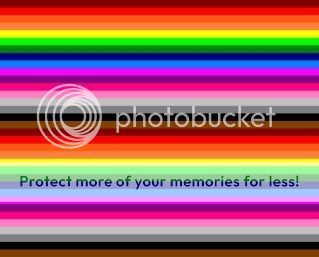
I love my iPad. Grab the PB app! Tons of fun!
- Thread Starter
- #8
I think this is a function that should be looked at regarding the direct option of being able to include an img attachment to any thread or reply in this Forum.
Thanks to all who submitted answers but having to go through ... Saving-emailling to yourself-using imageshack, etc , etc ........ Is really from stone age !
Thanks to all who submitted answers but having to go through ... Saving-emailling to yourself-using imageshack, etc , etc ........ Is really from stone age !
SweetPoison
iPF Noob
I but having to go through ... Saving-emailling to yourself-using imageshack, etc , etc ........ Is really from stone age !
Takes all of 5 seconds, though!
- Thread Starter
- #10
If you have to also use your PC to be able to add an image to a thread youre posting from your ipad, it will take more than 5 min. Moreover you should be able to add that image to a post or thread using ONLY your IPAD. After all that's the idea to only use your IPAD not 2 machines ! It's dum if you have to !
SweetPoison
iPF Noob
I think ~ I think...what Scott was saying...is that, and I do this too at times ~ he does it all on his ipad.
IF i am on my computer ~ I will email it to myself and grab it on my ipad to post.
IF i am on my computer ~ I will email it to myself and grab it on my ipad to post.
SweetPoison
iPF Noob
If you have to also use your PC to be able to add an image to a thread youre posting from your ipad, it will take more than 5 min. Moreover you should be able to add that image to a post or thread using ONLY your IPAD. After all that's the idea to only use your IPAD not 2 machines ! It's dum if you have to !
We do! Who said they use their computer to post pics on the ipad?
iPadCharlie
iPF Noob
- Joined
- Jun 19, 2010
- Messages
- 4,231
- Reaction score
- 8
In the grand scheme of things, posting screen shots to an Internet forum directly from an iPad is obviously not a priority for Apple at this point in the device's development. It is simply not one of the more widely used features of an iPad. Before I joined this forum 5 months ago, I never had an occasion to post a screen shot anywhere.
Perhaps if future generations of iPads have a camera built in, there may be a better way to export images, but for now, for those extremely rare times when you want to post a screen shot, these are the hoops through which you will need to jump. Sorry!
Perhaps if future generations of iPads have a camera built in, there may be a better way to export images, but for now, for those extremely rare times when you want to post a screen shot, these are the hoops through which you will need to jump. Sorry!
Last edited:
Tinman
iPF Noob
- Joined
- Aug 30, 2010
- Messages
- 918
- Reaction score
- 1
I'm usually on here using my PC so I attach the picture to my post using the attachment option (paperclip).
Then I copy the link to that attachment to the clipboard, click the insert image icon, and paste in the URL to the attachment.
That is how I did it right now.

Michael
Then I copy the link to that attachment to the clipboard, click the insert image icon, and paste in the URL to the attachment.
That is how I did it right now.
Michael
Attachments
SweetPoison
iPF Noob
In the grand scheme of things, posting screen shots to an Internet forum directly from an iPad is obviously not a priority for Apple at this point in the device's development. It is simply not one of the more widely used features of an iPad. Before I joined this forum 5 months ago, I never had an occasion to post a screen shot anywhere.
Perhaps if future generations of iPads have a camera built in, there may be a better way to export images, but for now, for those extremely rare times when you want to post a screen shot, these are the hoops through which you will need to jump. Sorry!
I think the confusion lies here in that you are talking about screenshots, he is talking about pictures, images.
Most reactions
-
 422
422 -
 270
270 -
 258
258 -
 203
203 -
 155
155 -
 63
63 -
 31
31 -
3
-
S
3
-
 1
1
Similar threads
- Replies
- 5
- Views
- 18K