Apple iPad Forum 🍎
Welcome to the Apple iPad Forum, your one stop source for all things iPad. Register a free account today to become a member! Once signed in, you'll be able to participate on this site by adding your own topics and posts, as well as connect with other members through your own private inbox!
You are using an out of date browser. It may not display this or other websites correctly.
You should upgrade or use an alternative browser.
You should upgrade or use an alternative browser.
Adding Attachments of multiple photos into email on ipad2
- Thread starter Arbuckle
- Start date
Gabriel1
iPF Noob
Hi there and welcome.
You need to think differently with the iPad, instead of adding photos as attachments you generate an email from your Photos App......
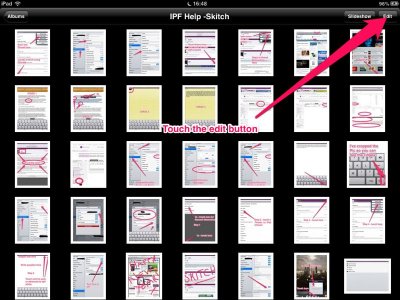
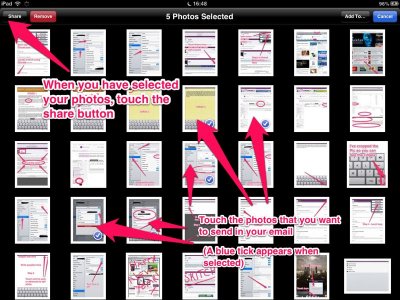
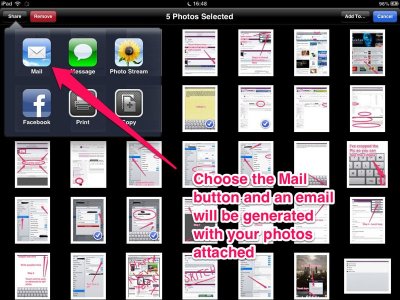
I hope that the pictorial guide helps but let us know if you require more information.
There is lots of good advice and info on here plus plenty of members all too willing to help with any problems.
Remember, search is your friend. If you can't find the answer you need and you post a question then give as much info as you can to help members help you i.e. iPad 1 or 2, iOS version and name of app if the problem is with a specific app........and please don't forget to read the rules http://www.ipadforums.net/forum-rules-help-info/2119-forum-rules-everybody-please-read.html
These are the hacking section rules for all you jail breakers (and would be jail breakers) http://www.ipadforums.net/ipad-hacking/2892-hacking-section-rules-please-read.html
We also have an app for this forum. The link to download the app is: Discussion Forum for iPad Users for iPhone, iPod touch, and iPad on the iTunes App Store
You can download the manual for your iPad here http://support.apple.com/manuals/ and in iBooks search for "iPad user guide for" and you will find free comprehensive manuals for both iOS 4 and 5.
If you have other Apple products or are interested in other Apple kit then why not join our sister forum too at http://www.appleforums.net/
The Archangel
You need to think differently with the iPad, instead of adding photos as attachments you generate an email from your Photos App......
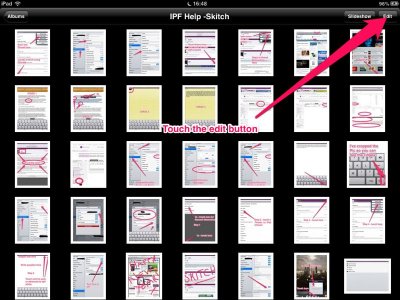
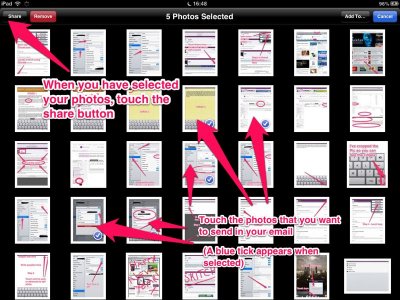
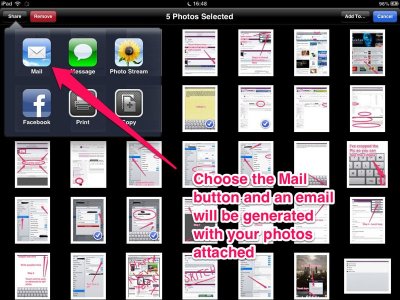
I hope that the pictorial guide helps but let us know if you require more information.
There is lots of good advice and info on here plus plenty of members all too willing to help with any problems.
Remember, search is your friend. If you can't find the answer you need and you post a question then give as much info as you can to help members help you i.e. iPad 1 or 2, iOS version and name of app if the problem is with a specific app........and please don't forget to read the rules http://www.ipadforums.net/forum-rules-help-info/2119-forum-rules-everybody-please-read.html
These are the hacking section rules for all you jail breakers (and would be jail breakers) http://www.ipadforums.net/ipad-hacking/2892-hacking-section-rules-please-read.html
We also have an app for this forum. The link to download the app is: Discussion Forum for iPad Users for iPhone, iPod touch, and iPad on the iTunes App Store
You can download the manual for your iPad here http://support.apple.com/manuals/ and in iBooks search for "iPad user guide for" and you will find free comprehensive manuals for both iOS 4 and 5.
If you have other Apple products or are interested in other Apple kit then why not join our sister forum too at http://www.appleforums.net/
The Archangel
I'd just point out here that adding attachments changed under iOS 6. It is now possible to add photo attachments directly to an email. Long press on the area where you want the photograph to appear, and a pop up will appear. Select the option to add photograph, and follow the prompts.
This has the advantage of enabling you to add a photograph to a reply. This was never possible before.
Sent from my iPad using iPF
This has the advantage of enabling you to add a photograph to a reply. This was never possible before.
Sent from my iPad using iPF
Gabriel1
iPF Noob
KevinJS said:I'd just point out here that adding attachments changed under iOS 6. It is now possible to add photo attachments directly to an email. Long press on the area where you want the photograph to appear, and a pop up will appear. Select the option to add photograph, and follow the prompts.
This has the advantage of enabling you to add a photograph to a reply. This was never possible before.
Sent from my iPad using iPF
Woo! I didn't know this, I've learnt something new again!!
The Archangel
Gotta love this forum. There's always something new.
This is also where you can select Bold/Italic/Underline. Again, this is new in iOS 6.
Sent from my iPad using iPF
This is also where you can select Bold/Italic/Underline. Again, this is new in iOS 6.
Sent from my iPad using iPF
KevinJS said:I'd just point out here that adding attachments changed under iOS 6. It is now possible to add photo attachments directly to an email. Long press on the area where you want the photograph to appear, and a pop up will appear. Select the option to add photograph, and follow the prompts.
This has the advantage of enabling you to add a photograph to a reply. This was never possible before.
Sent from my iPad using iPF
You were able to add them before ......by way of copy and paste into an email.
I'll have to check out this new way though, sounds easier! Yay!!
Hi and welcome to the Forum!
3 very informative threads from which you will learn many tips and shortcuts for the IPad.
http://www.ipadforums.net/ipad-general-discussions/21590-tips-tricks-those-us-who-dont-know.html
http://www.ipadforums.net/ipad-os/49581-ios5-tips-tricks.html
http://www.ipadforums.net/ipad-help...shortcuts-helpful-places-people-new-ipad.html
Enjoy!
3 very informative threads from which you will learn many tips and shortcuts for the IPad.
http://www.ipadforums.net/ipad-general-discussions/21590-tips-tricks-those-us-who-dont-know.html
http://www.ipadforums.net/ipad-os/49581-ios5-tips-tricks.html
http://www.ipadforums.net/ipad-help...shortcuts-helpful-places-people-new-ipad.html
Enjoy!
Most reactions
-
 426
426 -
 271
271 -
 264
264 -
 218
218 -
 145
145 -
 57
57 -
 35
35 -
3
-
S
3
-
 1
1 -
 1
1 -
 1
1
Similar threads
- Replies
- 3
- Views
- 3K
- Replies
- 1
- Views
- 2K
- Replies
- 3
- Views
- 2K
