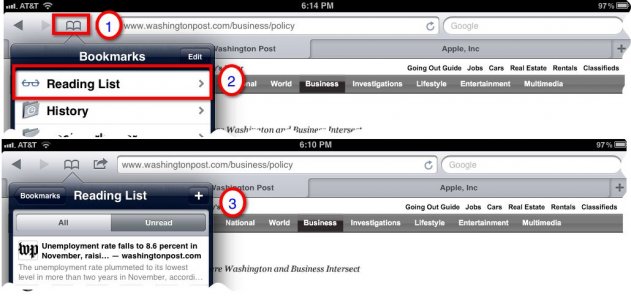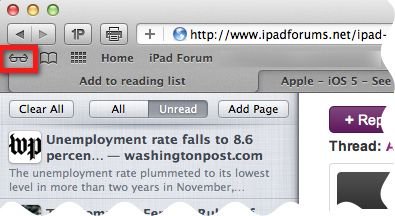Lovemyipad2
iPF Noob
- Joined
- Apr 8, 2011
- Messages
- 26
- Reaction score
- 0
When I click this option for something I an reading on the internet like an article, where does it go? I don't see it in iBooks. Am I looking the wrong place for the reading list?
Thanks.
Thanks.