Good to know that there's a workaround. I didn't think of turning off Wi-Fi.I paused my download a couple times. During the download, I needed the iPad but cannot use it during a download because out internet buffers making it useless so I believe just toggled my wifi off for a couple minutes and toggled it back on. A after that if I go to the update it then asked "tap to resume download", which of course I did not do until I was finished using it. Worked both times and still ended up with a good copy.
Apple iPad Forum 🍎
Welcome to the Apple iPad Forum, your one stop source for all things iPad. Register a free account today to become a member! Once signed in, you'll be able to participate on this site by adding your own topics and posts, as well as connect with other members through your own private inbox!
You are using an out of date browser. It may not display this or other websites correctly.
You should upgrade or use an alternative browser.
You should upgrade or use an alternative browser.
7.1 update
- Thread starter Pinkpoison
- Start date
Thank you very much for your advice - I restored the ipad and it is working fine again now. The problem seems to have been the incompatibility of a number of apps with ios 7.1. -- when reloading applications I got a message that over seventy of my apps would not be reloaded because of "error messages.". After the restore, I loaded several more programs, and when the problems started again deleted until the problems went away, Specifically, the apps in conflict seem to be apps called notebooks (version 6), and puffin....and perhaps one or two others.
Husq250
iPF Novice
- Joined
- Nov 20, 2011
- Messages
- 309
- Reaction score
- 38
I think I've found a bug in 7.1. Ive noticed on 2 of 3 IOS devices my internet connection seems to get "jammed". What i mean; theirs the activity (icon?) at the top LT of the screen just to the RT of the wifi icon that shows internet connection activity. When an iDevice is downloading its spinning when its not its not shown.
On 2 of our devices I've found at rare but more than one time(s) when no app, background activity, GPS etc is operating the download icon is shown and active. When this happens our internet seems very slow indicating something is connecting. Ive tested it to see if it would quit on its own not knowing if its normal and something legit is actually downloading but it locks up our internet seemingly permanent. All i have to do is cycle the iDevice off and on and it quits and internet goes back to normal.
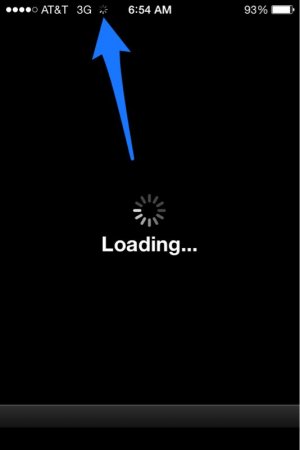
Anyone know what i mean and/or experienced it?
Here is another glitch I've experienced with my notifications going haywire.
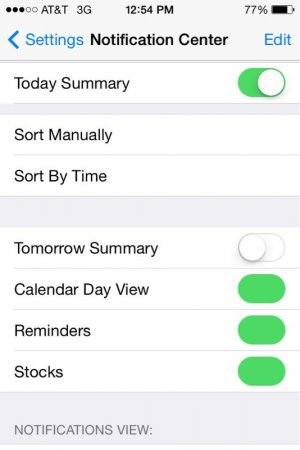
On 2 of our devices I've found at rare but more than one time(s) when no app, background activity, GPS etc is operating the download icon is shown and active. When this happens our internet seems very slow indicating something is connecting. Ive tested it to see if it would quit on its own not knowing if its normal and something legit is actually downloading but it locks up our internet seemingly permanent. All i have to do is cycle the iDevice off and on and it quits and internet goes back to normal.
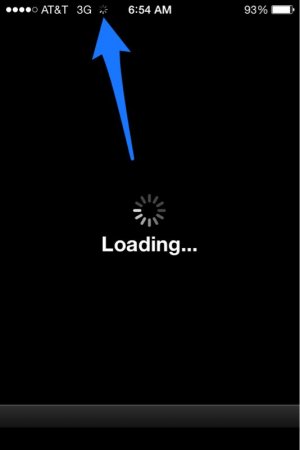
Anyone know what i mean and/or experienced it?
Here is another glitch I've experienced with my notifications going haywire.
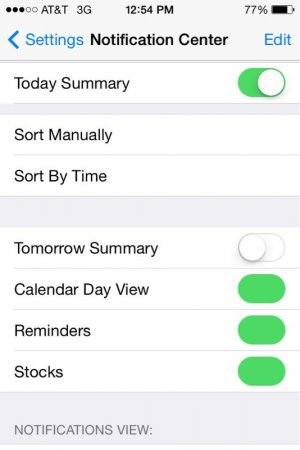
Most reactions
-
 423
423 -
 271
271 -
 259
259 -
 206
206 -
 155
155 -
 64
64 -
 31
31 -
3
-
S
3
-
 1
1
